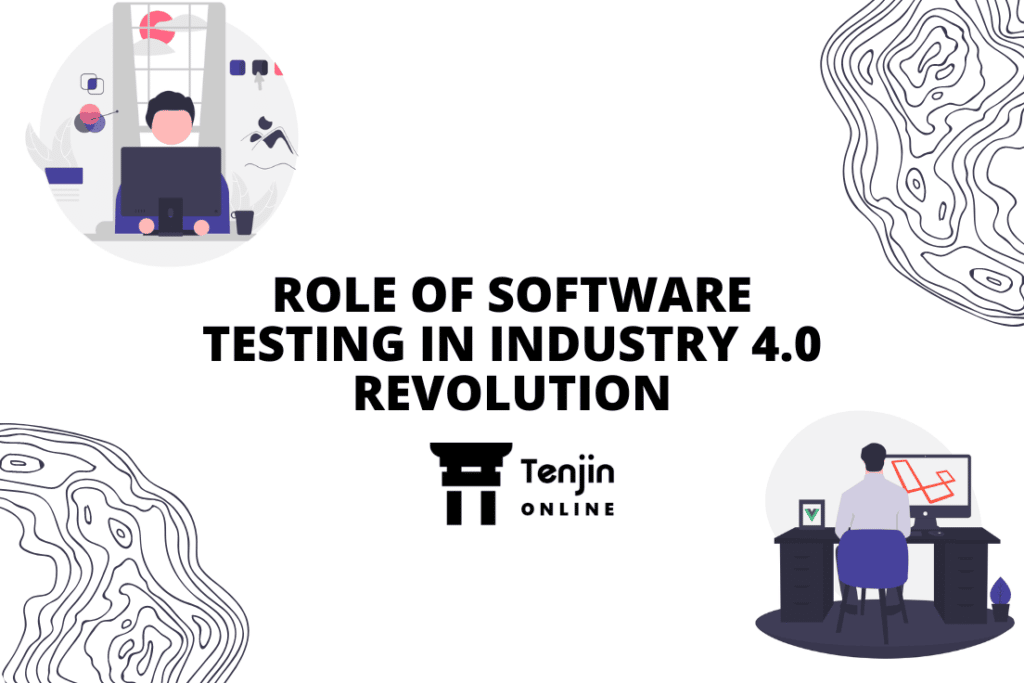The introduction of internet and apps have revolutionized our lives adding comfort and convenience at various levels. Whether it’s banking, shopping, food ordering, socializing, entertainment, or accessing information, these apps cater to our diverse needs. However, when it comes to ensuring their functionality and user experience, testing plays a critical role. Testing ensures the app’s functionality and performance is top-notch, offers a seamless user experience, and improves the ROI metrics.
As technology advances, two prominent types of apps have emerged – web apps and mobile apps. Both are designed to improve user experience and provide valuable services, but they differ in their nature, architecture, and functionality. Mobile apps and web apps have unique characteristics that require distinct testing approaches to ensure their reliability and performance. There are several criteria that differs when testing mobile app and web app; in this article, we will explore the fundamental differences in testing both.
Difference Between Mobile App and Web App Testing
Before we delve into differentiating testing of web and mobile apps, let’s understand how these apps are different from one another. Understanding the differences is importance to create the right testing strategy for mobile and web apps based on their functionality, architecture, and behavior.
Web apps and mobile apps serve different purposes and cater to distinct user needs. Web apps offer flexibility and accessibility across various devices but might not provide the same level of performance and device integration as mobile apps. On the other hand, mobile apps excel in user experience and performance but are tied to specific platforms and require installation. Both types of applications have their place in the digital ecosystem, and the choice between them depends on the specific requirements of the project and the target users’ preferences.
Here are some key parameters which differs the testing approach of web and mobile apps:
Platform and Device Diversity
One of the most apparent differences between mobile apps and web apps is the platform and device diversity they are designed for. Mobile apps are specifically created for operating systems like Android and iOS, which have their own sets of guidelines and limitations. On the other hand, web apps are accessible through web browsers and must be compatible with various browsers such as Chrome, Firefox, Safari, and Edge, among others. The testing process for mobile apps needs to consider the fragmentation of devices and operating systems, while web app testing involves ensuring cross-browser compatibility.
UI (User Interface) and UX (User Experience)
Mobile apps and web apps have distinct user interface (UI) and user experience (UX) due to the differences in screen sizes, resolutions, and interaction methods. Mobile apps are optimized for touch-based interactions and are expected to provide smooth and intuitive experiences on smaller screens. Web apps, on the other hand, need to accommodate a wider range of screen sizes, including desktops, laptops, tablets, and smartphones. Testing mobile apps focuses on gestures, responsiveness, and visual appeal, while web app testing emphasizes the adaptability of the UI/UX across various devices.
Network Connectivity
Another significant distinction lies in the network connectivity required by mobile apps and web apps. Mobile apps often need to function seamlessly in varying network conditions, including 3G, 4G, or stable/unstable Wi-Fi connections. Testing mobile apps involves simulating different network scenarios to ensure robust performance under all conditions. In contrast, web apps rely on internet connectivity to function correctly, and testing must assess how they respond to fluctuations in network speed and reliability.
Installation and Updates
Mobile apps need to be downloaded and installed directly onto the user’s device from app stores like Google Play Store or Apple App Store. Consequently, testing must include app installation, updates, and the impact of new versions on existing user data. Web apps, being browser-based, do not require installations, making updates more streamlined. Testing web apps, therefore, mainly revolves around verifying that updates do not introduce compatibility issues with different browsers.
Security Considerations
Mobile apps and web apps face distinct security challenges. Mobile apps have access to device features, such as camera, microphone, and location services, which demand rigorous security testing to prevent unauthorized access. Additionally, securing user data on mobile devices is of utmost importance. Web apps, on the other hand, are susceptible to web-based vulnerabilities like cross-site scripting (XSS) and cross-site request forgery (CSRF). Testing web apps requires a focus on identifying and mitigating these web-specific security risks.
Conclusion
While mobile apps and web apps share similarities in terms of functionality, they possess fundamental differences that necessitate distinct testing strategies. Above mentioned parameter including the platform and device diversity, user interface, user experience, network connectivity, installation process, and security considerations all play a crucial role in determining the testing approach for each type of application. As technology continues to evolve, ensuring the quality and reliability of mobile apps and web apps will remain essential for providing exceptional user experiences and meeting customer expectations. By recognizing these differences and tailoring the testing process accordingly, developers and QA teams can ensure the success of their applications in an increasingly competitive digital landscape.