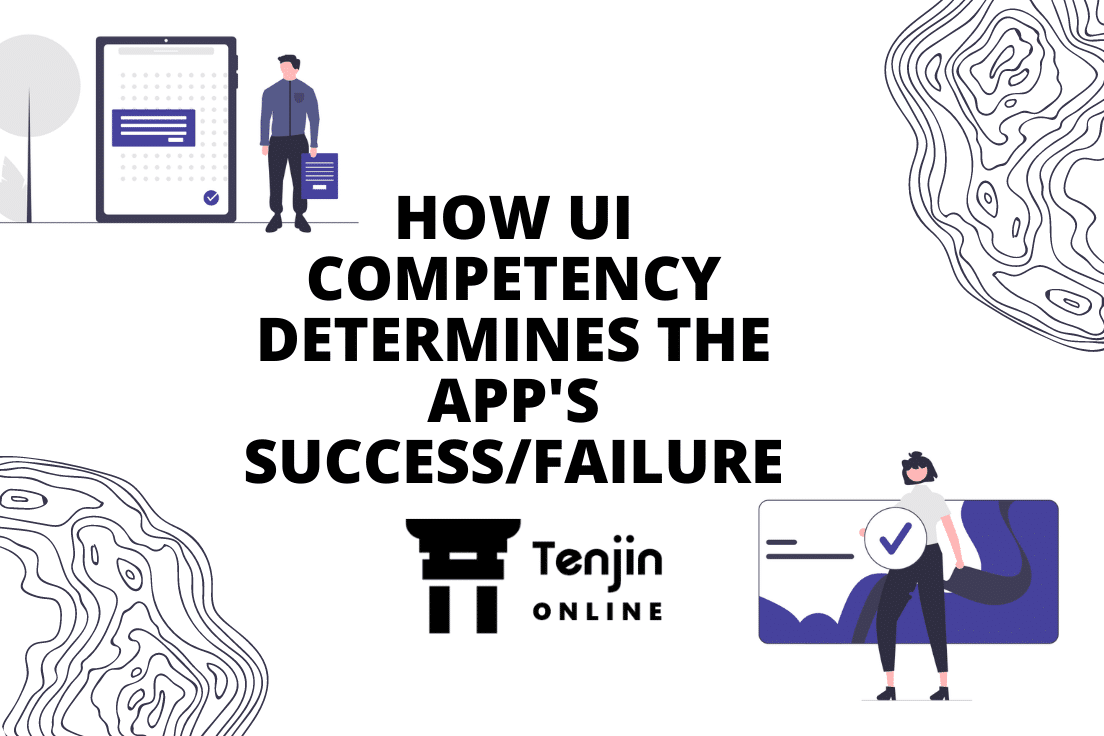
As our dependency on apps is increasing at an unrealistic rate, there is no tolerance to poor navigation, slow responsiveness, frequent crashes, or bad aesthetics. User Interface or UI is the app’s first point of contact with the users and if it fails to impress them, no matter how innovative the app is, they might uninstall the app for its poor UI function. UI is a critical parameter of an app, and its competency largely determines its success or failure.
With more than 4.5 million apps available on both Google Play Store and Apple Store, even the slightest deviation from user expectations can lead them to uninstall the app and look from the wide range of options they have. With this scenario, app developers should come up with an extremely interactive UI to create a great connect with the users and keep them engaged. UI design is the game-changer that grabs the users’ attention by providing an enjoyable experience. Let’s discuss the UI competencies that are essential to make the app a successful one.
UI competencies that determine the app’s success/ failure
UI is the first interaction of the user with the app; hence, it should create a connect with the user at every step and offer a seamless experience. Here are some of the UI competencies that decide the success of the app that one cannot afford to miss.
Usability: One of the key competencies of the UI is to ensure great usability. Usability is the core aspect of the user interface; the UI design should interact with the users and offer smooth navigation. When usability is simplified and allows the users to complete the task with just a few clicks, it succeeds in attracting new users and sustaining the existing ones. Usability is an essential competency of the user interface that determines the app’s success.
In case, the usability of the app is complex asking the user to navigate through multiple pages before finally reaching there, or need several clicks before completing the desired task, the app will miserably fail. Hence, setting a clear UI usability goal and testing it thoroughly becomes utmost important.
Visual appeal: No matter what innovative approach you have incorporated in your app, or what unique feature you are providing, visual appeal always has a huge impact on the users. Visual elements of the app connect with the user at an emotional level and decide if users are satisfied with the visual elements included in the app. An attractive app will have the user spend more time on the app and keep coming back. This is because the user will find the app design highly attractive and pleasing.
A cluttered, unattractive app with poor visuals will fail to attract the users, leading to uninstalling the app or often kept unused by the users. Clearly, visually appealing UI has a major part to play in the app’s success.
Interactive design: A good UI is not only about how good its appeal is or how well it can navigate but also about how well it can interact with users. An interactive design is the best way to keep the users engaged and eventually retain them. On the other hand, an app that doesn’t interact with the users will never connect with them and will fail to capture the market.
Well researched: The app development team needs to conduct thorough, adequate research before starting the app development process, including interface prototyping. The research, however, shouldn’t be limited to the development phase, it should continue even after deployment.
The research should analyze and interpret existing data, such as web analytics, user surveys, and customer support calls. The research should go beyond what users say to understand what the user wants.
Conducting proper research helps get insights into what users want and don’t want. This will help create a UX and UI loved by most users, if not all. Thus, research must be done thoroughly during interface prototyping to determine what clicks and what does not.
Easy-to-Understand language: Simple and clear commands are the ones that has the ability to cover a wider range of audience. Complex terminologies cannot be understood by many and may even lead to people uninstalling the app due to the complex jargons used. Hence, it is essential to carefully choose words that are simple and easy to understand. This is one of the key competencies of UI that one cannot neglect. Easy to understand language can help increase the user base as the app can be used by semi-literate, old, or young generations alike, making it successful.
Responsiveness: If the app responds abnormally slow or experiences frequent crashes, it is guaranteed to fail in the market. It can never please the users and lead to immediate uninstalls with a high probability of the users posting negative reviews that will affect the brand reputation immensely. This, in turn, will prevent new users from downloading your app. In a nutshell, the app will lose its potential and prospective users due to its poor responsiveness.
Thus, make sure that your app is highly responsive and provides a smooth and seamless user experience. It is essential to test the app’s UI for its responsiveness and check if it’s aligning with the user experience. Moreover, your app should also inform the users of all ongoing activities if they take a long time to complete. For instance, your app should notify the user that the app page is loading instead of showing a blank, white space. It can be done by showing a loading percentage screen. This will ensure that the user stays on the app rather than exit it thinking of some responsiveness issue.
Customers don’t want an app that keeps crashing or if they have to wait to get an output for their corresponding input. A highly responsive app will be loved by the users, on the contrary, apps with poor responsiveness can never be a success.
Conclusion
Testing your app for various UI competencies is essential to determine if the app will be welcomed by the users. As UI forms the first point of contact with the users, it is highly important to create the first best impression. After all, you wouldn’t want a final product that will be slow, buggy, and unattractive. A great UI will improve customer experience, build brand credibility, and create a loyal customer base. Hence, UI is an important parameter that determines the app’s success, to make the best use of the UI it has to be tested thoroughly to ensure there are no glitches.
Tenjin Online for app testing
Tenjin Online is a powerful SaaS-based, mobile test automation platform for Android and iOS apps. It is a simple, codeless, and self-service platform that helps to perform automation mobile testing easily and effortlessly. It ensures that the app is visually appealing, offers an interactive interface, easy to navigate, and performs flawlessly without compromising on the performance, security, and safety of the mobile device.
TenjinOnline is capable of handling a wide range of app testing that involves UI/ UX, API and performance of the mobile applications. The increasing AI, ML, and predictive learning market and their incorporation in mobile test automation has improved the QA process. The advanced AI-enabled testing delivers flawlessly working software with reduced time, effort, and cost.
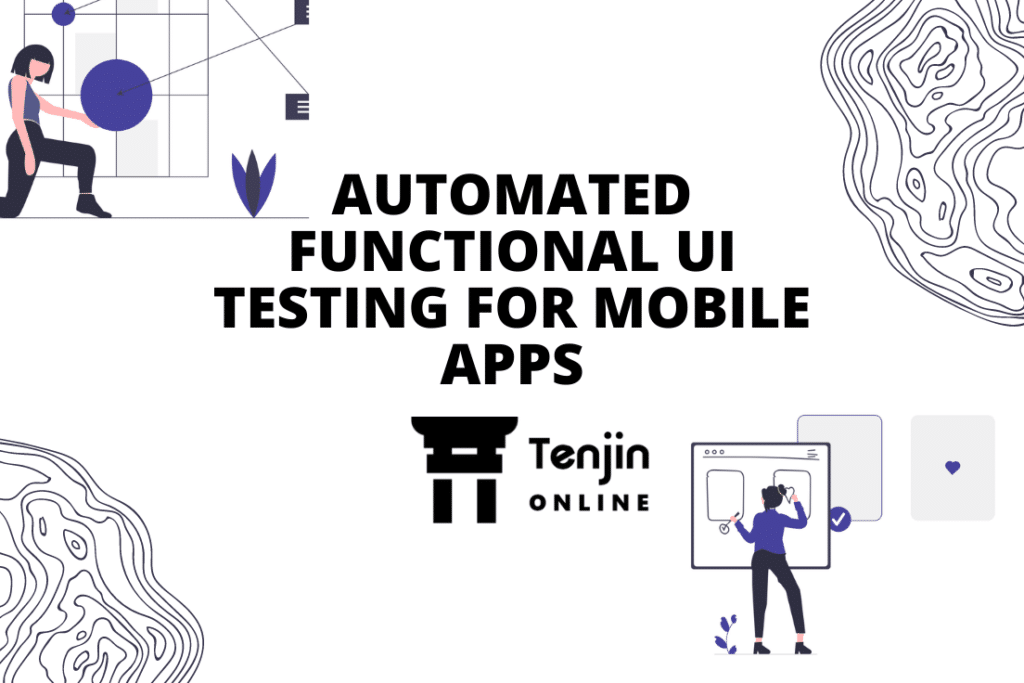
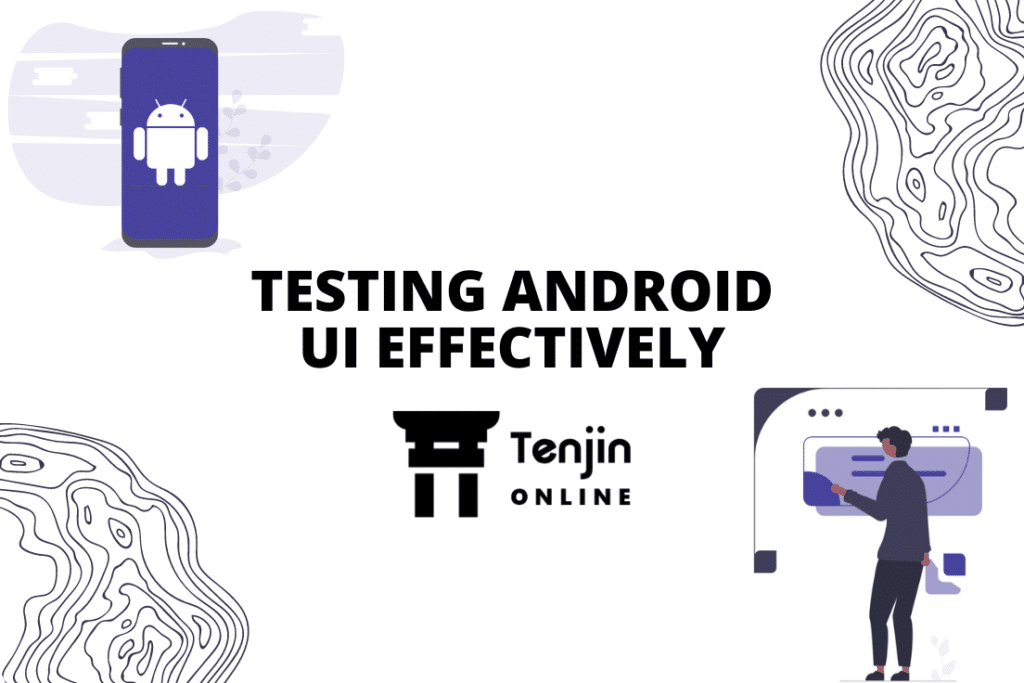
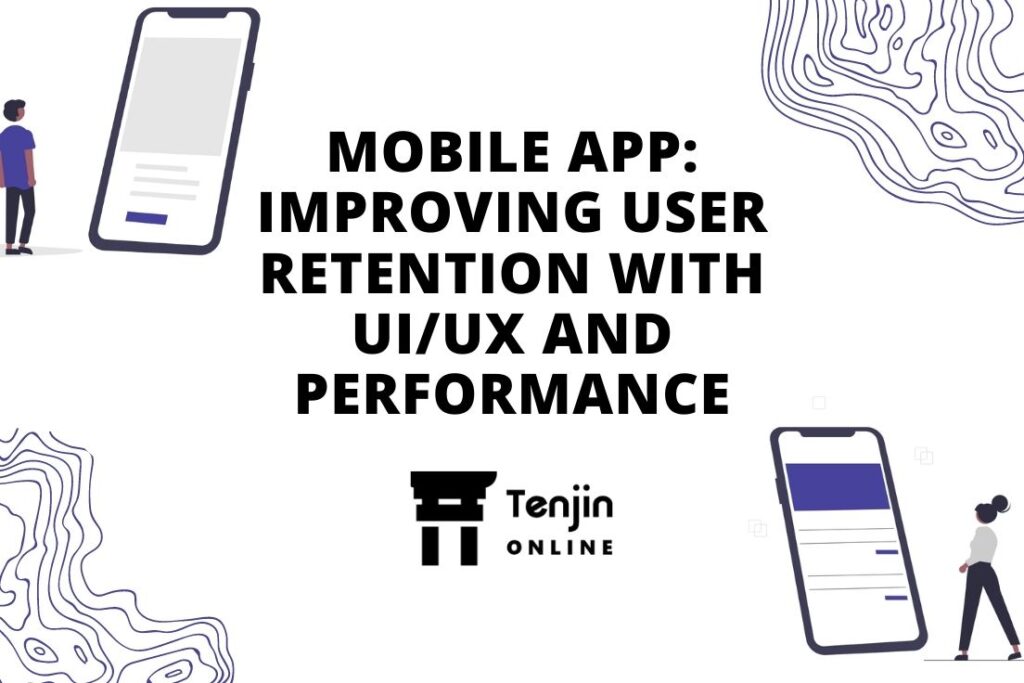
Leave a Reply
You must be logged in to post a comment.