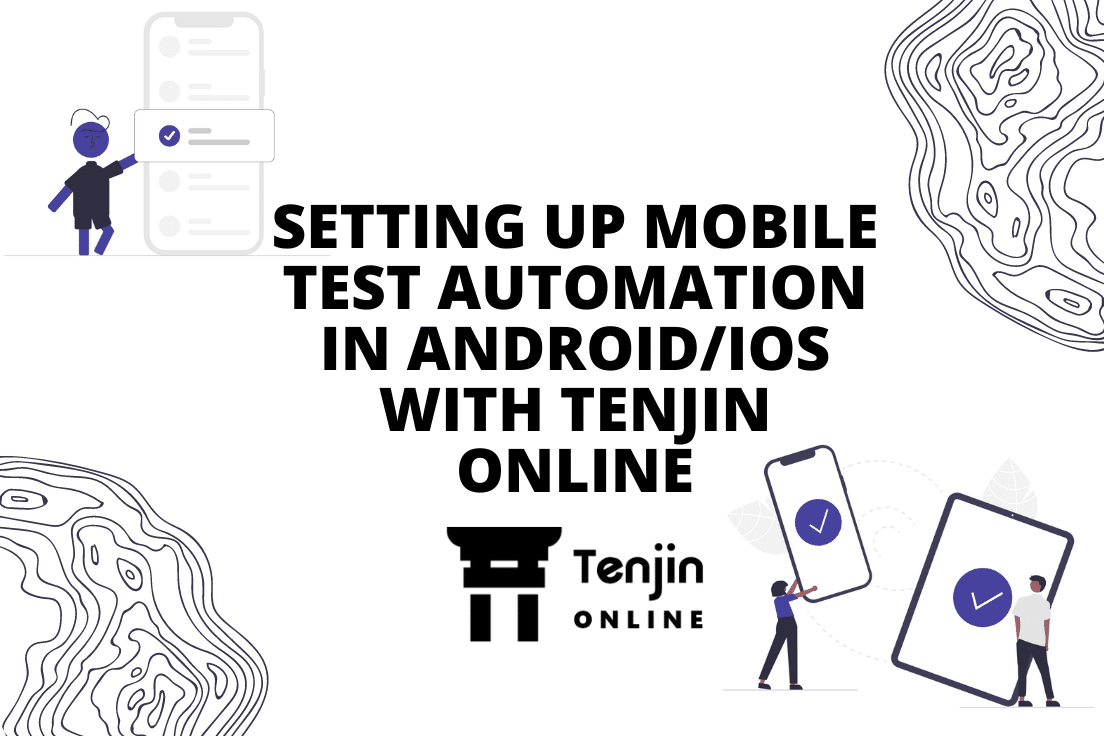
You purchase a new iPhone and can’t wait to flaunt around and stun your family and friends, soon your Insta stories are all talking about your love for your new phone, it slowly becomes your special companion that captures a unique place in your life. But did you know that there are about 1.65 billion active iPhone users like you and a humongous 2.5 billion active Android users who are extremely fond of their little e-friend? With this huge number, testing the apps across all the iOS and Android devices gets really challenging.
The world of smartphones is not less than a fantasy, allowing you to experience Dolby quality movies at the comfort of your home, shopping while lazing on your couch, ordering your favorite snack to satiate that midnight craving and a whole lot of comfort to make your day-to-day life convenient. This world of smartphones is majorly divided into two categories based on their operating systems – iOS and Android. The competition between the iPhones and Android devices is much more interesting than The Avengers End Games, constantly releasing exciting apps to attract more users. The only parameter that always matters to reach a million downloads is the Quality of the app. Glitchy apps are a huge failure, which is uninstalled impromptu when not performed as expected.
So, how to improve the quality of the apps across iOS and Android systems? Implementing test automation is the answer. Automating testing is the easiest way to carry out testing faster and accurately while eliminating the occurrence of manual errors. Now the critical question is which tools to consider for testing your app? With the market flooded with thousands of tools, it could be fretting to find that perfect one; let us make it easy for you, Tenjin Online is one of those test automation tools that will never let you down. And the best part is, it can effortlessly execute testing across both Android and iOS. Let us shed some light on what Tenjin Online is and how it can help you through your test automation journey.
What is Tenjin Online? Why should you consider automating your test using Tenjin Online?
Have you heard of Tenjin Online before? If you are a tester, developer, sales personnel, or anyone associated with software testing, there are chances you have come across Tenjin Online and that is the very reason you are here. If you are wondering what is new about it and why you should consider it over the other tools, then stay connected throughout the article to understand how Tenjin Online can add value to your business and improve your ROI.
Going by the textbook definition, Tenjin Online can be referred to as a simple, codeless, self-serviced, SaaS-based platform for web and mobile test automation. It has the capabilities to handle test management, test execution, defect tracking, defect management, and perform complete end-to-end testing helping testers to save time, cost, and effort considerably. It requires minimal human intervention and can be easily used even by non-technical personnel.
Though, there are many SaaS-based platforms available today, what makes Tenjin Online stand out is its simplicity, accuracy, and consistency. We believe that while development offers a tangible form to any software product, testing adds soul to it by ensuring it is performing flawlessly. Tenjin Online takes the hassle associated with quality issues, while you can focus on your primary business that is development of web or mobile apps.
Don’t just go by our words, try it for yourselves!
Setting up mobile test automation in Android/iOS using Tenjin Online
Tenjin Online is one of the simplest test automation solutions you will ever come across. It’s just a few steps process that can be completed by the time you finish your coffee. Its simplistic and self-explanatory user interface allows even the non-technical team members to handle the tool with ease.
Now that you have an idea of what Tenjin Online is and how it’s going to help improve your software testing process, let’s understand how to setup test automation in Android/iOS using Tenjin Online.
Setting up a web or mobile app using Tenjin Online requires one to login using http://signup.tenjinonline.com/ when the following screen will be displayed.
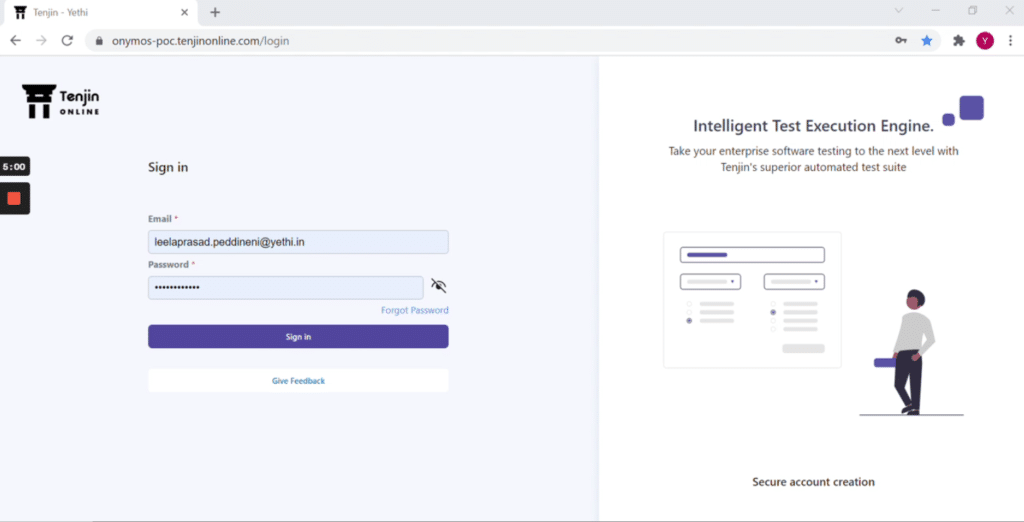
Don’t forget to check if the Tenjin Online Agent is running.
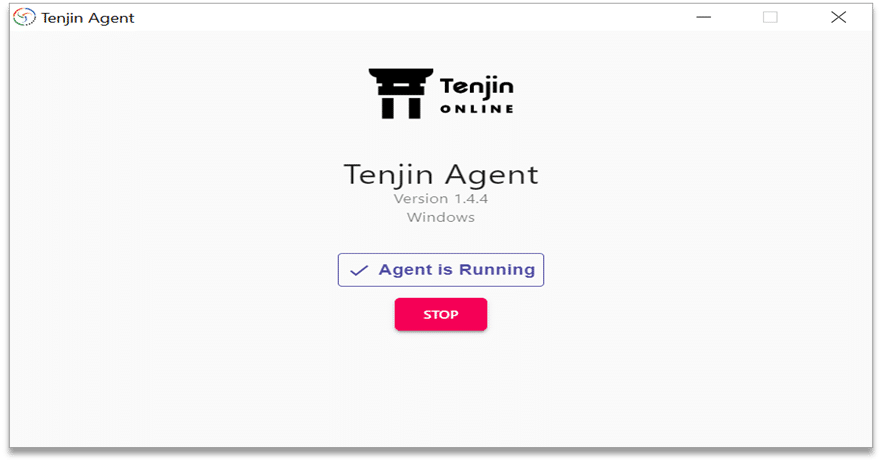
Once signed into Tenjin Online, click on the grid on top-right and click on applications and register app
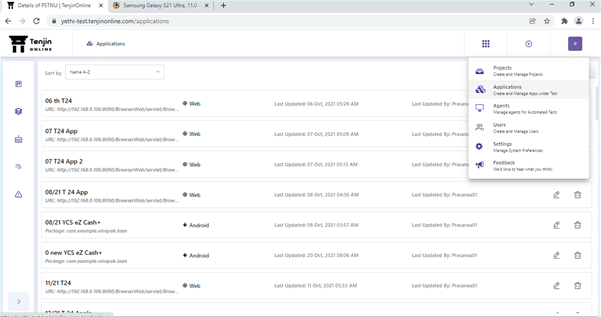
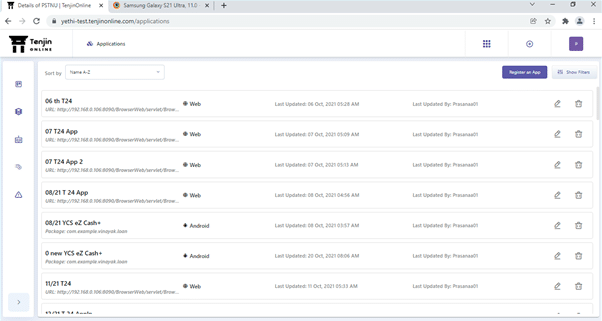
To setup mobile test automation using Tenjin Online, click on either Android or iOS based on your application preference.
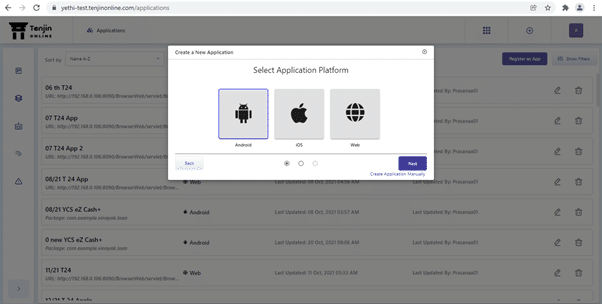
Android page would look like this…
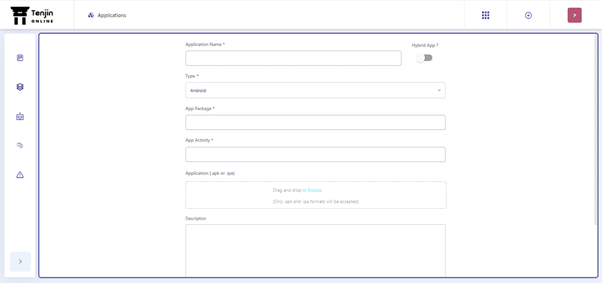
While iOS like this..
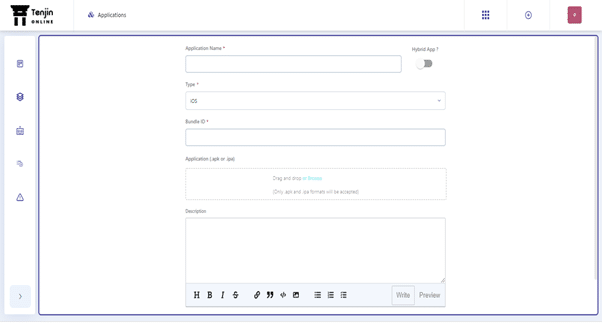
Isn’t it easy to setup test automation on Android and iOS using Tenjin Online?
Now it’s time for you to try out this new, exciting test automation platform for testing all your web and mobile apps, we are sure you’ll not regret.
Remember, quality never goes out fashion; the apps which work flawlessly are the ones that will stand out, while the rest will disappear from the market. Streamline your quality improvement strategy by investing in your test automation with this powerful yet cost-effective tool. Reach out to us for more details.
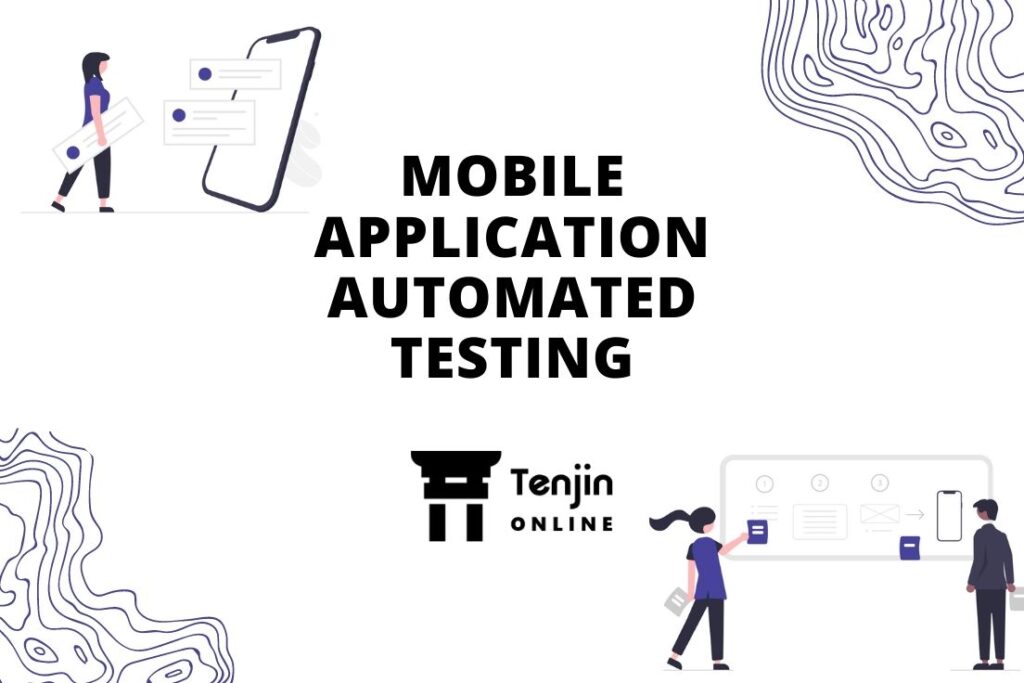
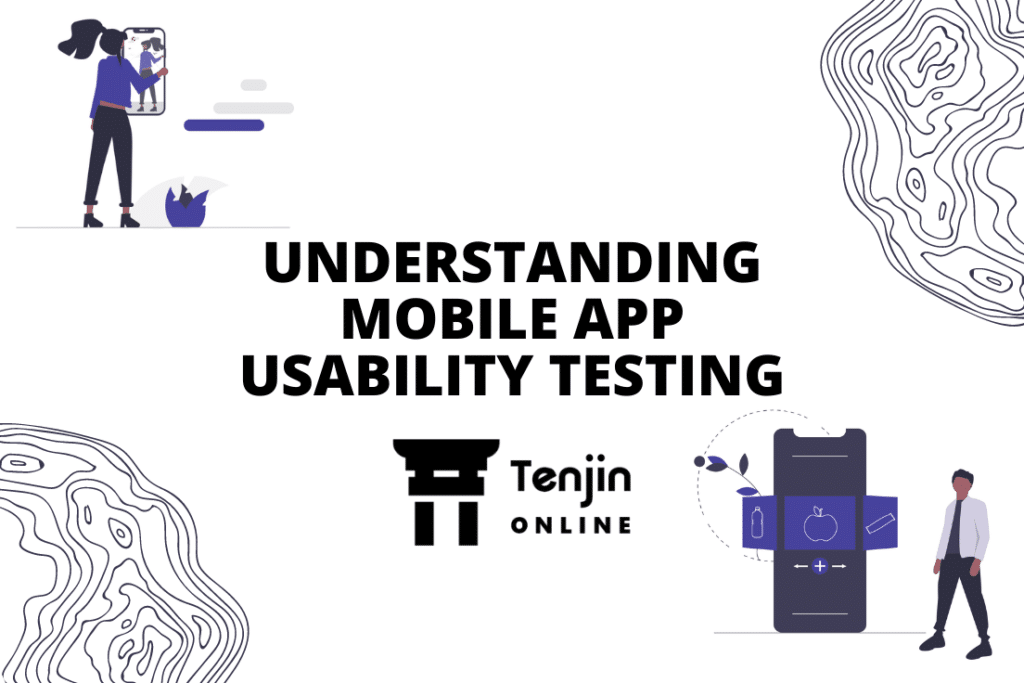

Leave a Reply
You must be logged in to post a comment.