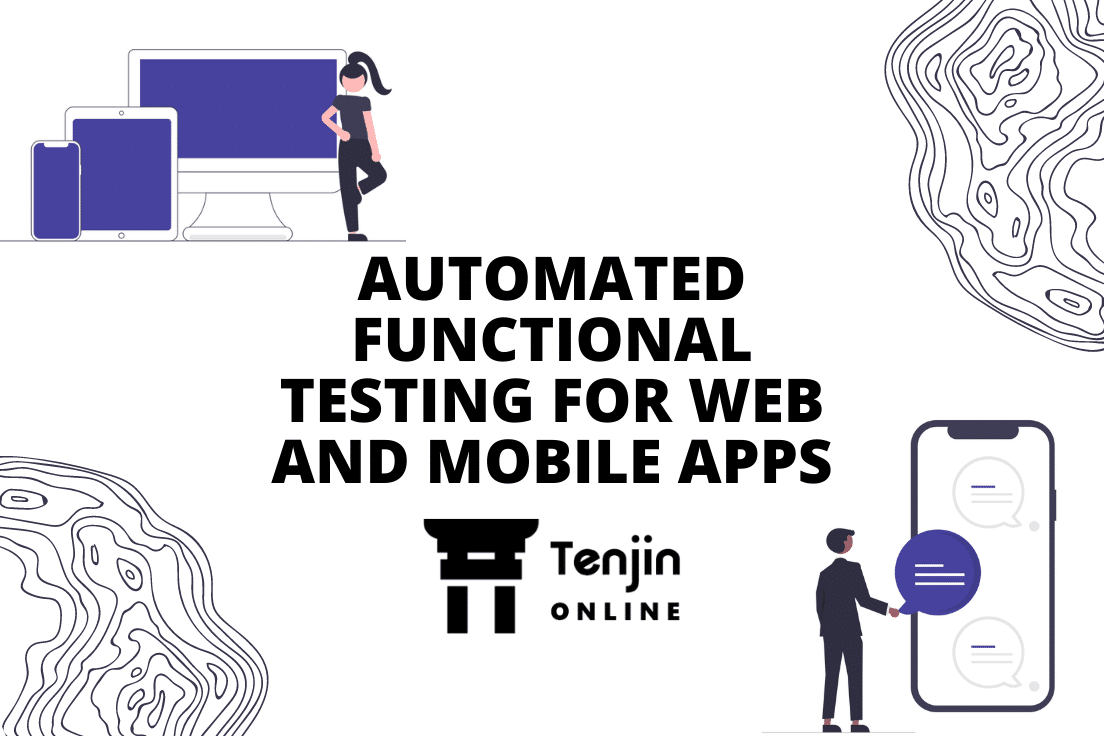
In this era of electronic devices and modern gadgets, people seldom have tolerance for buggy or malfunctioning apps. The changing preference of users with respect to the quality has led the app development companies to emphasize testing to ensure it works perfectly upon release. This trend has made a number of effective automation tools available in the market that eases the tedious manual testing process and saves immensely on time, effort, and cost.
The market today is witnessing an increasing scenario of different device versions, operating models, and frequent upgrades, which makes the testing of the functional aspects extremely challenging. Automated functional testing has been proven successful under such scenarios to perform functionality checks, issue tracking, and report analysis. Automated functional testing is performed on the web and mobile apps to check the quality and reliability of all the features of an application.
Automated Testing of Web and Mobile Apps
Web apps run on web browsers across multiple devices; these apps can be made simple or complex as per the requirements, satisfying single or multiple purposes. It can be mobile-friendly by shrinking its screen size to make it viewable on the mobile screen or used regularly on a laptop or desktop. Similarly, mobile apps are designed for use on smartphones and other handheld devices such as tablets. Web and mobile apps testing are essential to ensure quality, meet expectations, offer customer satisfaction, and reduce the risk of failure.
While developing a software app, the product requirements may change or iterate during the development cycle. The product expectations should match with the developed product. The early and continuous testing throughout the development process helps testing teams to keep track and meet product expectations at the end. Functional testing highlights quality issues in the app and offers scope to fix the issues at the early stage of the app development or deployment.
If the deployed software is error-laden, users notice and cease their engagement with that particular app. Both web and mobile apps should undergo thorough functional testing to avoid any discrepancies to the customers’ expectations. It reduces the number of issues at the end of the development cycle and reduces the risk of product failure. Another functional testing approach includes validating and preparing the app to satisfy user needs. Thus, the team can deliver a high-quality app that enhances user engagement on the web and mobile apps. In addition, automated functional testing gives higher test coverage with limited test case volume across various devices and operating systems.
The functional testing process includes validating the functionality of an app. The functionality test has to either pass or fail, there is no in-between, as the app either works as designed to meet expectations or does not. Functional testing is a core part of quality testing that assesses the features and fitness of the app to be launched. It ensures that an app works according to the expected specifications, aligning with its objective.
Automated Functional Testing
Software app development is a continuous process as the app’s features keep changing with business requirements, market trends, user needs, and so forth. As a result, it requires constant development, delivery, and quality. Testing team needs to continuously test added features and their compatibility with several browsers and devices. Testing teams adopt automated functional testing to keep pace with go-to-market trends and demands. Therefore, the team can carry out functional testing efficiently and repeatedly in the process.
Testing activities of web and mobile apps include:
- Testing the installation and launching of the web and mobile app
- Checking if it allows users to log-in and sign-up
- In mobile apps, checking if the app minimizes during a call
- Test if all the necessary fields are working
- Social media sharing is available
- All the features on the screen are perfectly working
- Payment gateways are supported
- All versions of internet data are supported – 2G, 3G, 4G
- Proper error messages are sent
- Push notifications are sent as expected
- Page scrolling performs as expected
- Check that the app operates fine in case of system crash or device reboot
- In case of any change in the app or addition of a new feature, the app should perform a regression testing to check the working of the changes made
- Verify the app for any errors and ensures a bug-free release
- Delivery high-quality product that offers seamless customer experience
- Mitigates risks and ensure the app doesn’t face any discrepancy
- Improves the app functionality by checking if all the functions are working as expected
- Ensure if all the functional components are working as expected
Types of Automated Functional Testing for Web and Mobile Apps
There are different types of functional testing, some of the prominent ones are mentioned here:
Regression Testing:
It is run to test new code or features that are committed into the app. Regression testing ensures the software functions are as expected after recent changes and the product is stable. For example, if a new feature is added to an app, testers perform a regression test to check if the app is stable and works correctly with a new feature.
User Acceptance Testing:
Whether a web or mobile app, a user acceptance test is vital to ensure that it works as designed for the end-user expectations and requirements. User acceptance test reviews feature-complete application flow and end-to-end user experience.
Smoke Testing:
It validates the stability of web and mobile apps for critical functionality. If the app does not pass the smoke test, it indicates it needs further work to meet its objectives and functionalities.
Sanity Testing:
It is a type of regression testing that ensures all the bugs are correctly fixed. It is run on new versions of a stable framework to validate new functionalities and fix bugs. Sanity testing targets the part of code that has changed.
Integration testing:
This kind of testing is performed to check if the app is working seamlessly when a new integration is made to the application. A new feature integration may lead to discrepancies while performing thorough testing will help to find any arising errors and give scope to the developers to fix the issue.
Why choose Tenjin Online for mobile test automation?
Tenjin Online is a powerful SaaS-based, codeless mobile testing automation platform that can effortlessly test Android and iOS apps. It is a simple tool that can be used even by non-technical personnel with utmost ease. It ensures that the app is visually appealing and offers a seamless user experience. It tests all the functional and non-functional aspects of the app with utmost ease. This is the only tool that you will ever need for testing web and mobile apps. It has the capabilities of test management, test execution, defect management, and performs complete end-to-end testing services to improve the quality of the software.
Leave a Reply
You must be logged in to post a comment.