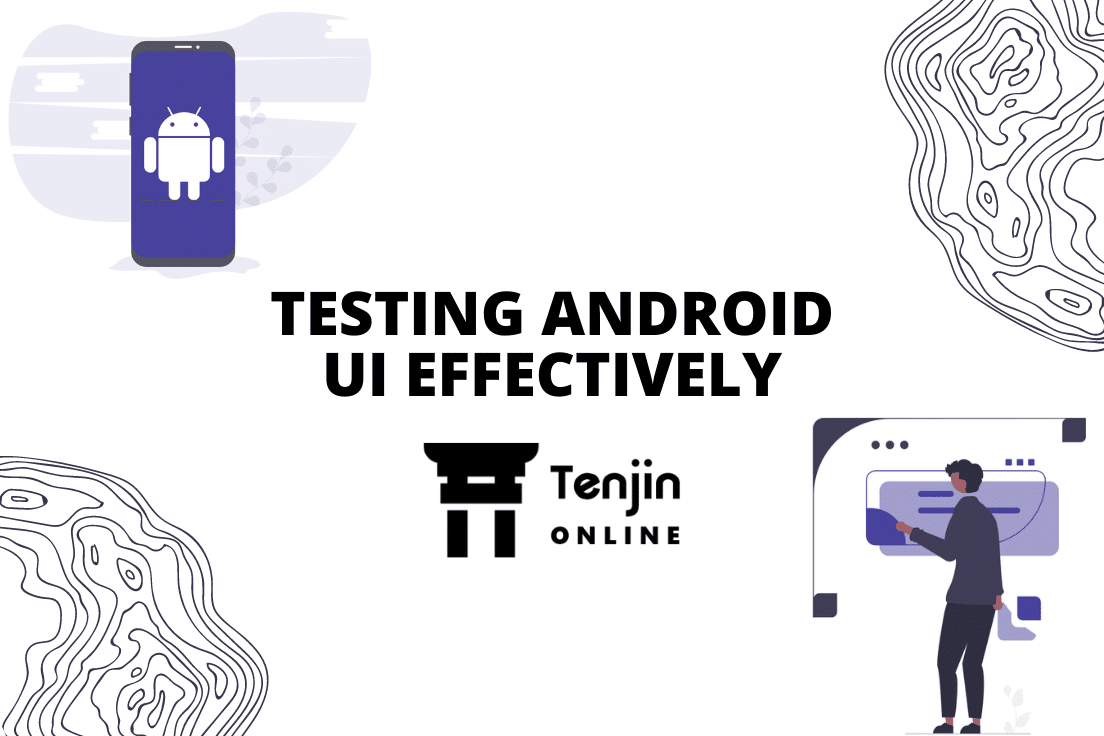
Testing Android UI effectively is the best way to establish a connection with the users, as UI forms the first point of contact of the app with the users. When the UI is impressive and offers an enjoyable user experience, the rate of user retention is high. Studies have found out that poor UI is the main reason for losing the users, as they have no tolerance for poorly performing apps. When the UI of an app is poor, users will not care to explore the app completely and uninstall it instantly. Hence, Android UI testing is essential to have a check on the look and feel of the app and ensure that it is performing seamlessly.
About 3 billion active Android phones are present worldwide accounting for 71.6% global mobile operating system market share. To support the growing Android usage, about 4 million apps are present in the Google App Store and nearly 4K apps are added every single day.
The Android market is enormous and occupies about 3/4th of the total smartphone market; hence, companies try to create innovative apps for Android phones to capture this huge market. Heavy investments are made to test the app to ensure that it sustains in this highly competitive market. To create a great impression on the Android population, apps should connect with the audience. A good UI is the key to exploring this huge Android app market and creating good business revenue. But, in addition to great visuals and an engaging interface, app development companies should ensure that the app interface is working without any glitches. Hence, testing Android UI becomes critical.
Understanding UI components and testing parameters
It is now clear on the significance of UI testing for Android apps, and the consequences of not implementing the right UI testing in place. Let’s us understand the different UI components of the Android app in-detail to know what impact the malfunctioning of any component has on the overall quality of the app.
Typically, the Android user interface components include:
Buttons – Allows users to click on it to navigate through pages
Editable text fields – The space on the screen that allows users to fill in the text
Text View – The text shown on the display screen
Checkboxes – Allows users to check or uncheck the given field based on the appropriate answers
Image – The images present on the display screen
Time Picker – Interface to select time in 12-hr or 24-hr format with AM and PM options
Date Picker – Interface to select date allowing to set the day, month, and year in the desired format
Rating Bar – Rating bar allows the users to share their rating
Search – Search allows to search information with any keyword or key phrase
Progress bar – Displays the progress percentage of any action that is being performed, for example the progress percentage of a download
Spinner – The Android interface that allows to select the appropriate answer from a list
Toggle button – Toggle button is used to show ON/OFF status
Alert dialog – UI component that displays any warning
The different UI Android functionalities that are tested and should pass mandatorily are:
- Test if all the fields on the screen are working fine
- App installation and launching is working as expected
- Sign up and login are working fine
- All the boxes and buttons on the screen are working as expected
- The app minimizes in the event of receiving a call
- Push notifications are sent
- Page scrolling is smooth
- App relaunches correctly after the device reboot or system crash
- The app connects with Wi-Fi and all versions of mobile data – 2G, 3G, 4G, and 5G
- Correct error messages are sent during any issue
- Sharing on social networking sites is correct and easy
- Verifying the payment gateway transactions
- Any changes or new additions should be followed by regression testing to test for any occurrence of bugs
How to get the Android UI testing right?
Getting the Android UI testing right is directly linked to users’ experience, ROI, and business reputation. Compromising on the UI can completely destroy the brand, while having monetary and reputational losses. Here are some of the parameters that should be considered while performing Android UI testing to get the best results.
Automating UI testing: UI testing of Android apps are complex, when done manually it can be prone to errors due to its tedious and repetitive nature. Further, any changes or new UI additions would need regression testing, which cannot be effectively done by manual testing. Hence, to get the best result of UI testing, the process should be automated. There are a number of test automation tools available for testing Android UI, that offers accurate and efficient results.
Human intervention is mandatory: UI is all about user experience; hence, no amount of automation or robotic integrations can replace the human understanding of the user requirement. Human intervention is required to setup the process, modify it according to the end-user needs, monitor continuously to check the test flow, and evaluate the report. No matter what technological advancements we achieve, it can never match with the intelligence, analytical, and intellectual human behavior.
Testing on real devices: UI is the game of experience, how well the users enjoy the app; hence, it should be tested on real devices to get the exact feel. With nearly 24000 Android models and versions available, it makes testing on all devices extremely difficult due to their availability and cost. Hence, organizations integrate Device Farms to access the wide range of devices on Cloud, making it an easy, efficient, and cost-effective solution.
Usability testing: UI can be tested by performing usability testing to check if it is working as expected. Usability testing involves testing the app by real users to understand their experience and decide if the app will do well in the market. Who other than real users can be the best judge to test your app?
Extensive reporting: Every test process should have an elaborate reporting system to analyze the outcomes thoroughly. The results will provide an idea as where the gaps lie and what are the fixes to be made. Analyzing the report gives an insight as what further changes can be made in the process to improve it.
Tenjin Online for UI testing
Tenjin Online is a unique SaaS-based, codeless test automation platform that checks the app screen by screen to test the functionality, accessibility, and compatibility of the application under test and ensure that all the functional parameters of the app are perfectly working. It is designed impeccably to test the UI parameters and functionalities of web, Android, and iOS applications. We leverage the expertise of our team along with our codeless test automation platform to provide a seamless testing experience and create web and mobile applications of higher quality. Integrated with device farms like BrowserStack and SauceLabs, Tenjin Online gives access to test the app on a diverse range of real devices on Cloud.
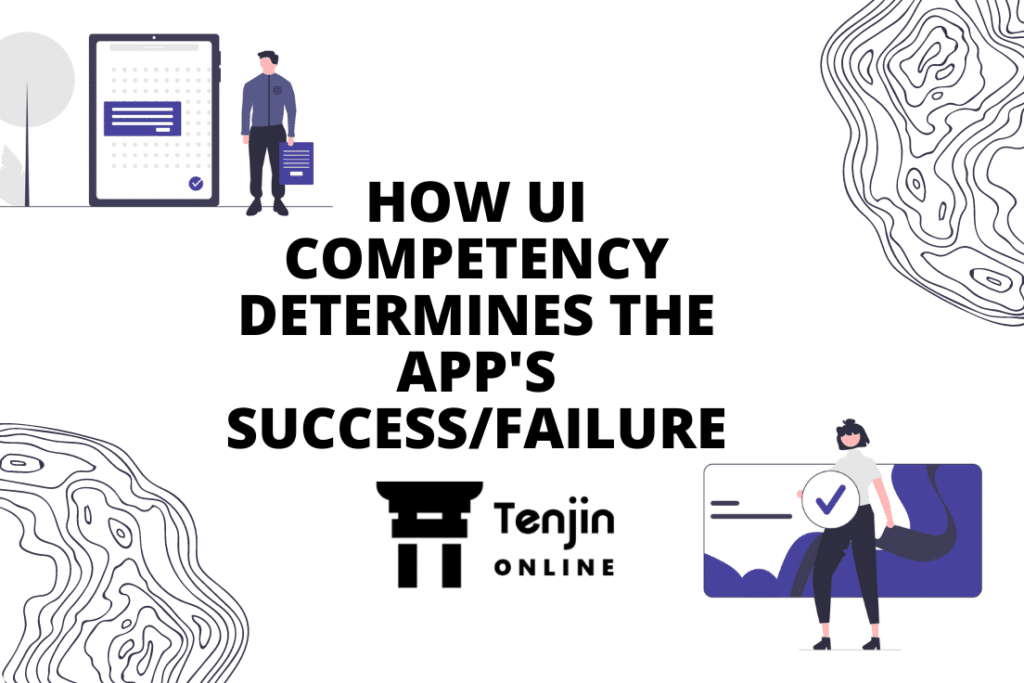
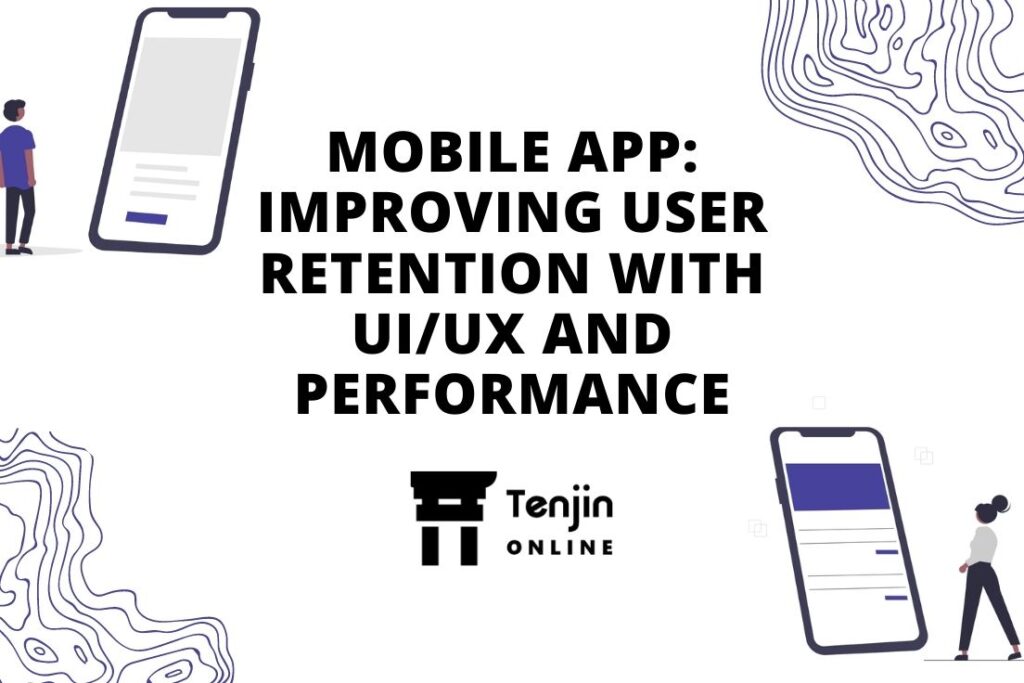
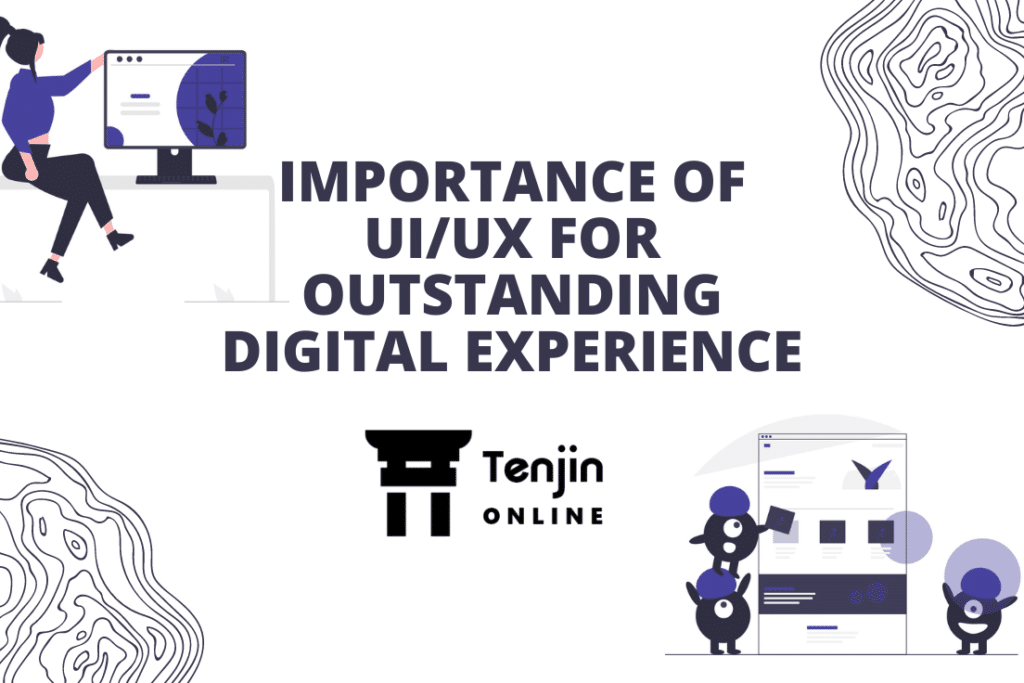
Leave a Reply
You must be logged in to post a comment.