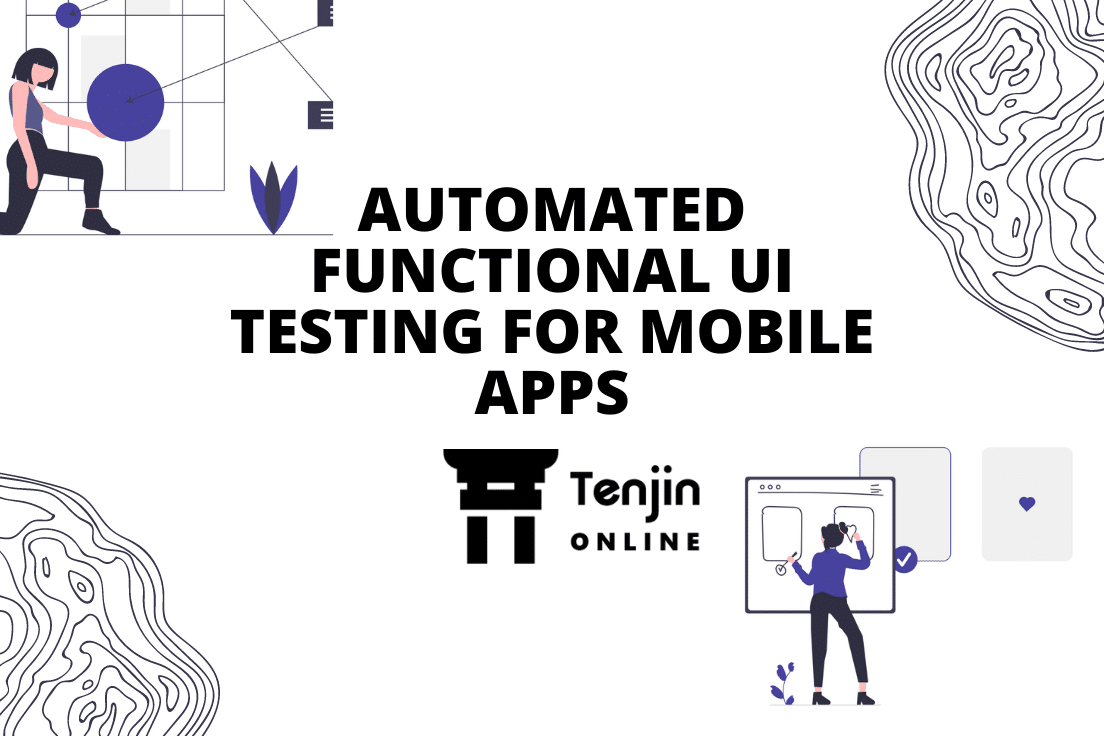
In today’s app-driven world, the emphasize on creating an exceptional user interface is getting pivotal. As the user interface (UI) is the first point of contact while operating the apps, it should offer a simple, smooth, and self-explanatory design. In the current digital scenario where mobile apps have replaced everything, from audio-cassettes, landline phones, televisions, messengers, food delivery, shopping, etc., if the app fails to impress the end-users with an impractical user interface, it can adversely affect the business.
Automated functional UI testing is one of the integral parts of mobile app testing that makes sure to offer a seamless customer experience. Quality is becoming the central force holding the potential to make or break your product; hence, mobile app development companies are opting for advanced automation testing solutions to maintain high quality of the apps.
Functional testing of mobile applications involves evaluating the functionality of Android, iOS, and web applications on the mobile browser. This process involves identifying bugs to eliminate any discrepancies arising, that can hinder a smooth user experience. It also ensures to offer better user accessibility and usability, and significantly enhance user experience.
Understanding automated functional UI testing?
Functional test automation for mobile apps is performed to test if it is working without any defect. The functionality UI testing depends on several factors such as the type of application (whether Android or iOS), target audience (customers using gaming app, food delivery app, baking app, business app, e-books, social networking, etc.), and the distribution channel (Google Play Store and Apple Store).
Automating functional testing allows the tester to be sure of accurate and consistent results while allowing them to focus on the strategy and workflow. This approach ensures that the quality of the UI is high.
Testing of functional UI includes the following:
- App installation and launching test
- Testing user log-in and sign-up
- Efficient page scrolling
- If app is capable of minimizing during an incoming call
- Test if all mandatory fields are working
- The look and feel are easy and effortless
- Check if social media sharing for sites like Facebook, Instagram, LinkedIn, Twitter, etc., work as expected
- All the icons, buttons, and box work perfectly fine
- Push notifications are sent correctly
- Appropriate error messages are sent
- Evaluate if the app can support all mobile data forms such as 2G, 3G, 4G, etc.
- Any payment gateway (Google Pay, credit or debit card, etc.) linked to the app is verified and supports the transaction
- App should relaunch perfectly during the system crash or device reboot
- Addition of new feature should allow the app to perform regression testing to check the working of the changes made
UI functional testing is a complicated and repetitive process, automating will ensure that errors arising due to their mundane and repetitive nature are all dissolved.
Advantages of functional UI testing
Functional UI testing is a critical aspect as it ensures that the first interaction of the user with the app is exceptional. It offers a great ‘first impression’ which is important to attract the users and keep them engaged; a flawed app without a good UI can be detrimental to the reputation of the brand. Here is the significance of incorporating good functional UI testing:
- Evaluating core functions: Functional testing validates the core functions of the applications, ensuring the user gets a smooth experience.
- Usability: The functional UI testing evaluates how easily the app can interact with the users and engage them with the icons, buttons, navigation, and other parts of the UI.
- Identifying bugs: Functional UI testing checks for errors under all possible conditions to ensure the developed UI is error-free.
- Readiness: The readiness or accessibility testing is performed to check how easily the application is accessible for the end-user. This checks the screen’s look and feel, the navigation, voice commands, self-explanatory designs, etc. This is an important part of the functional UI; a poor UI can lead to loss of potential and prospective users.
- Improved quality: Functional UI testing involves a list of complex processes that can lead to human errors when performed manually. By automating the process, a considerable amount of time, cost, and effort is reduced, while improving the quality like never before.
- Risk mitigation: A software delivered with error can cause severe consequences, even leading to paying a hefty penalty. This can further lead to affecting the company’s brand adversely, and loss of potential customers. However, such risks can be mitigated or completely eliminated by having an efficient test automation solution in place. With elaborate functional testing being carried out, the risks of failed software launch/delivery are reduced.
- Customer satisfaction: By performing functional UI test automation, one can be sure to have a bug-free app that’ll engage the customers with its unique interface. A great UI will interact with the end-users and keep them engaged and completely satisfied with the application’s look and feel.
Tenjin Online for mobile test automation
Tenjin Online is a powerful SaaS-based, mobile test automation platform for Android and iOS apps. It is a simple, codeless, and self-serviced platform that helps to perform automation mobile testing easily and effortlessly. It ensures that that the app is visually appealing, offers an interactive interface, easy to navigate, and performs flawlessly without compromising on the performance, security, and safety of the mobile device.
TenjinOnline is capable of handling a wide range of app testing that involves UI/ UX, API and performance of the mobile applications. The increasing AI, ML, and predictive learning market and their incorporation in mobile test automation has improved the QA process. The advanced AI-enabled testing delivers flawlessly working software with reduced time, effort, and cost.
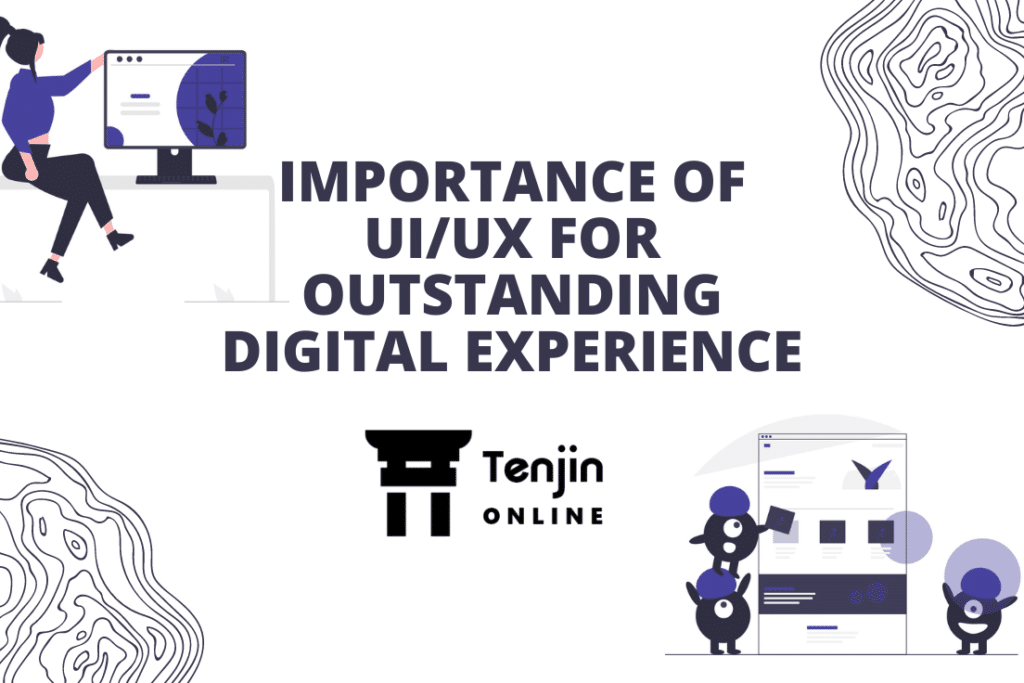
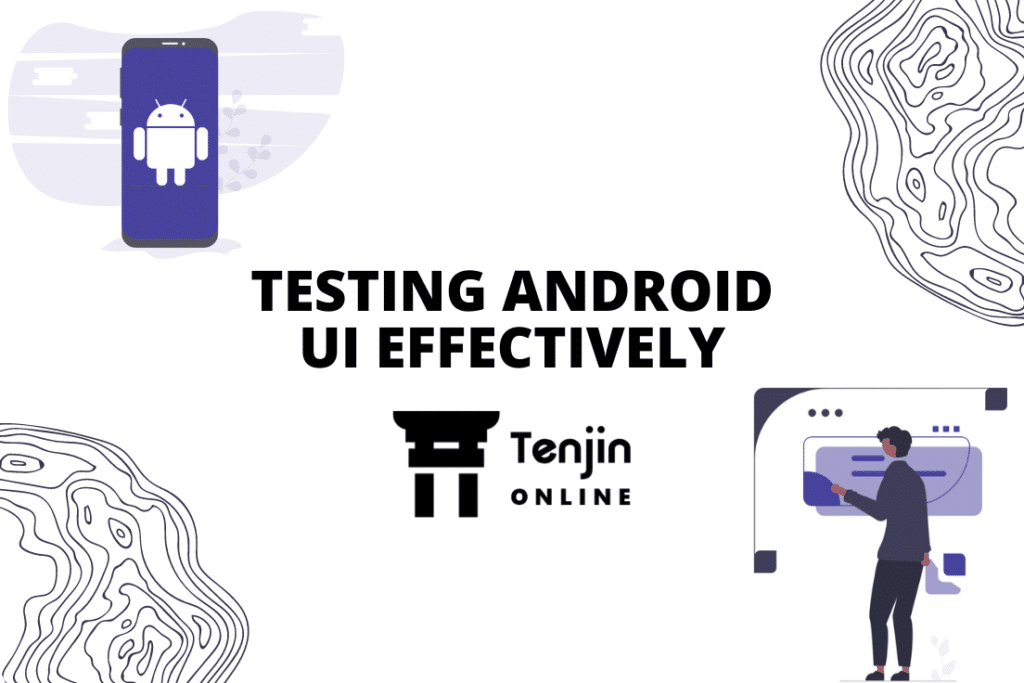
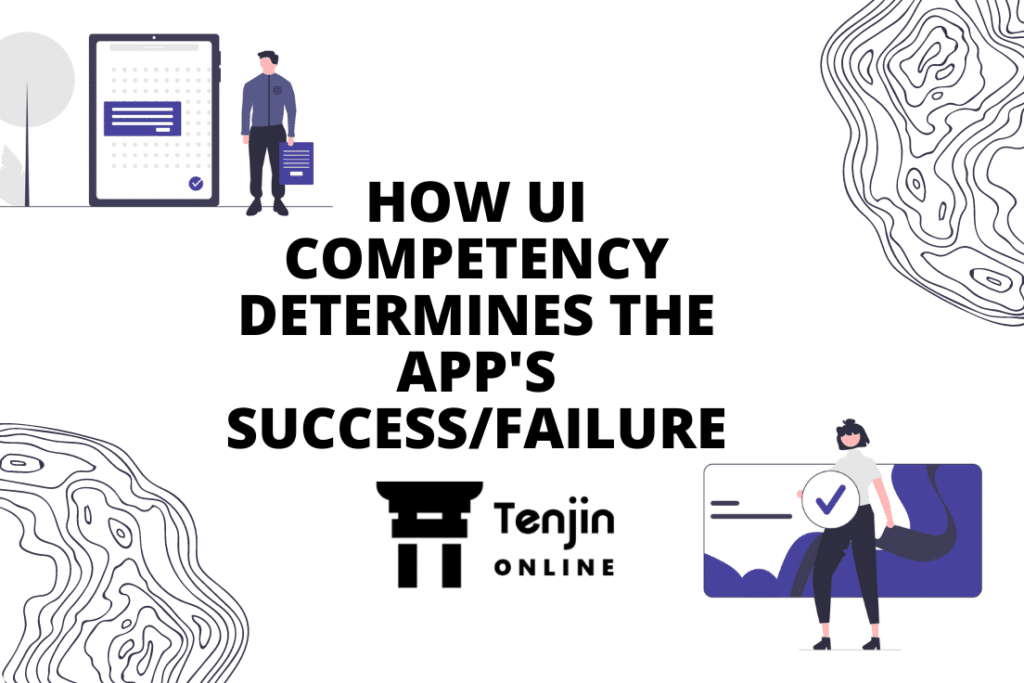
Leave a Reply
You must be logged in to post a comment.