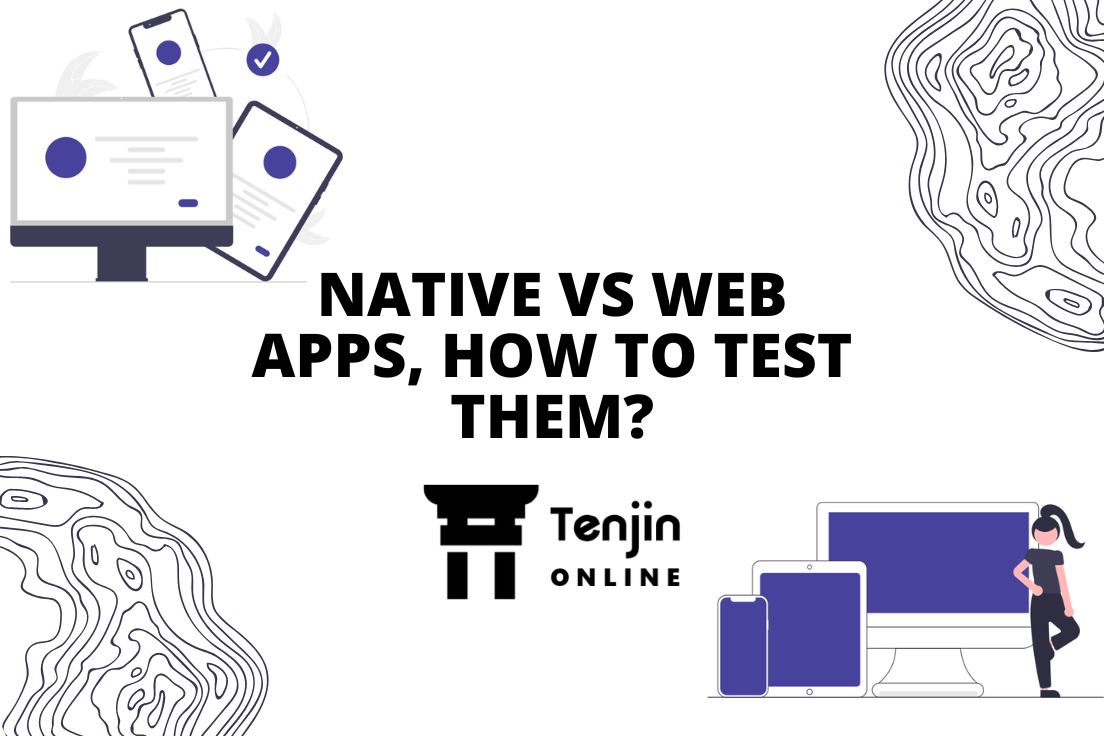
Ever since smartphones gained popularity in the early 2010s, apps have been widely accepted and used by the masses for the level of convenience they have added to our lives. The app industry alone holds a market size of $98 billion, giving an overview of the huge potential it possesses. The word ‘app’ is an umbrella term used to denote the different types of apps available, namely native apps and web apps. Both are often confused to be the same, however, they aren’t. Native apps and web apps are different at various levels, like how they are developed, deployed, and used by the audience. Hence, it is important to understand both the types of apps and know their differences in order to build the right framework, choose the testing tool, and use the right methodologies to develop the app as per requirement.
No matter what type of app you are developing, native or web, incorporating thorough testing practices is necessary to improve the quality. Buggy and glitchy apps cannot retain users as they have a low tolerance for errors with the wide range of options available today. Hence, testing both native and web apps are important. This article highlights the difference between native and web apps, and how to test them efficiently.
What are Native Apps? How to Test Them?
Native apps are mobile apps that are built for specific platforms like Android and iOS devices, which are available for download either from Google Play Store or Apple Store. They are easier to develop due to the easy availability of developer tools, interface elements, and other software development requirements, and are faster, secured, and scalable compared to web apps.
Native apps are getting popular with the emergence of smartphones, and the growing usage of smartphones has created a huge market potential for these apps. With its growing popularity and immense options available, even the slightest error in the app can lose users and affect the brand. Hence, elaborate testing is required to improve the quality of these apps.
Testing of Native Apps
Before starting with the testing of native apps, it is important to get familiar with the app, and understand the build, flow, features, and functionalities to check for usability rather than conducting a theoretical test. Here are some of the key points in testing native apps that can be added to the strategy for increasing the efficiency and effectiveness of the testing process.
Codeless test automation: Codeless test automation is the trend; it helps organizations to overcome the drawbacks of highly tedious manual testing processes and improves the quality with reduced time and cost. However, manual intervention is required while using codeless testing approach for initial setup, monitoring, and report analysis.
Choosing the right tool: Various testing tools are available in the market, choosing the perfect one that fits your requirements is a tedious tasks. Hence, it is important to research well and use the one that aligns with the organizational needs.
Cloud testing: Incorporating Cloud-based testing helps testing teams save immensely on time and cost. Testing of the app can be performed over a wide range of devices accessed on Cloud. It also offers the flexibility to test the apps from anywhere, anytime, diminishing the time zone differences.
Functional testing: Functionality testing is carried out to ensure that all the functionalities of the app are working as expected, the app launches and runs correctly, and works without any interruptions.
UI/UX testing: UI (user interface) is the first point of contact of the app with the users, and UX (user experience) decides how good the users’ experience with the app is. Hence, these two parameters are critical to keep the users engaged and should be tested thoroughly.
Usability testing: Usability testing is performed to check how easy, fast, effective, and satisfactory is the app’s user experience.
Compatibility testing: Compatibility testing is conducted to test the app’s performance across different devices, browsers, operating systems, network types etc. Compatibility testing further includes cross-browser testing, cross-device testing, cross-platform testing, and device configuration testing.
Performance testing: Performance testing is conducted to check the app’s responsiveness and response time under extreme traffic. It is further categorized as load, stress, stability, volume, and concurrent testing to check extreme loads, capability to withstand stress, stability, withstand huge volume data, and support multiple users login respectively.
Security testing: It is performed to check if the app is completely secured from any malicious attack and offers complete data protection.
Recovery testing: Testing if the app has completely recovered from any potential failures.
Regression testing: In the event of any change across the app, regression testing is conduced to test if this change is not affecting the end result.
Re-testing: It is conducted to confirm if all the errors that were identified are fixed.
Integration testing: Testing if two or more units and modules when integrated are working as expected.
End-to-end testing: Testing the app from the beginning till the end to check if the functionality, non-functionality, integration, and other factors are working well when merged together.
Beta testing: It is conducted by real users to check the app for usability, reliability, functionality, and compatibility.
What are Web Apps? How to Test Them?
Web apps, as the name suggests, are accessed on web browser of either desktop, laptop, tablet, or mobile device. They are internet-enabled applications that do not require one to download and install them on the device. They are slower than native apps, and less secure as they are not abiding by any third-party security policy.
Web App Testing
Web apps should be tested for functional glitches, withstand traffic stress, fix security, and identify potential business risks. Here are some key points to include in your web app testing process:
Well-planned strategy: A clear, actionable plan will streamline the process, avoid unnecessary confusion, save time, and provide as a guideline for the testers to carry out with the testing activities.
Introducing testing early: Introducing test in the beginning and alongside development process can improve the quality multiple folds.
User testing: The objective of releasing an app into the market is to offer a satisfactory experience that the users will enjoy. The app should be subjected to user testing to understand any user-related challenges.
Automated testing: Web app testing is a complex task, hence, automating testing will help teams to perform testing quickly and efficiently.
Web testing environment: Testing web app will require a good testing environment that will improve productivity, delivery, deployment, and the app quality. It will create definite role for team members, avoid any confusions, and provide opportunities for mutual growth of the individual and the organization.
The rest of the testing processes are similar to native app testing as explained above – functional testing, UI/UX testing, usability testing, compatibility testing, performance testing, security testing, recovery testing, re-testing, end-to-end testing, and beta testing.
Differences Between Native and Web Apps
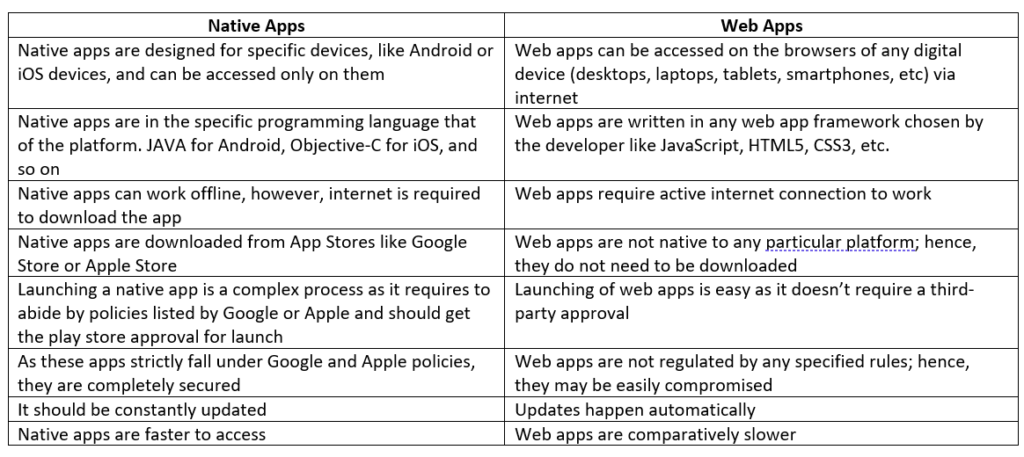
Conclusion
Hope the article succeeded in bringing out the differences between native and web apps and the testing practices for both. No matter which app you are developing, testing is an integral part that should be implemented thoroughly. Testing helps to identify bugs, improve quality, and minimize business risks.
Tenjin Online helps organizations to test their apps efficiently. It’s a SaaS-based, codeless test automation platform that is designed to test web, Android, and iOS apps. It’s a simple and easy approach with no/minimal human intervention and allows even a non-technical personnel to conduct the test with utmost ease.
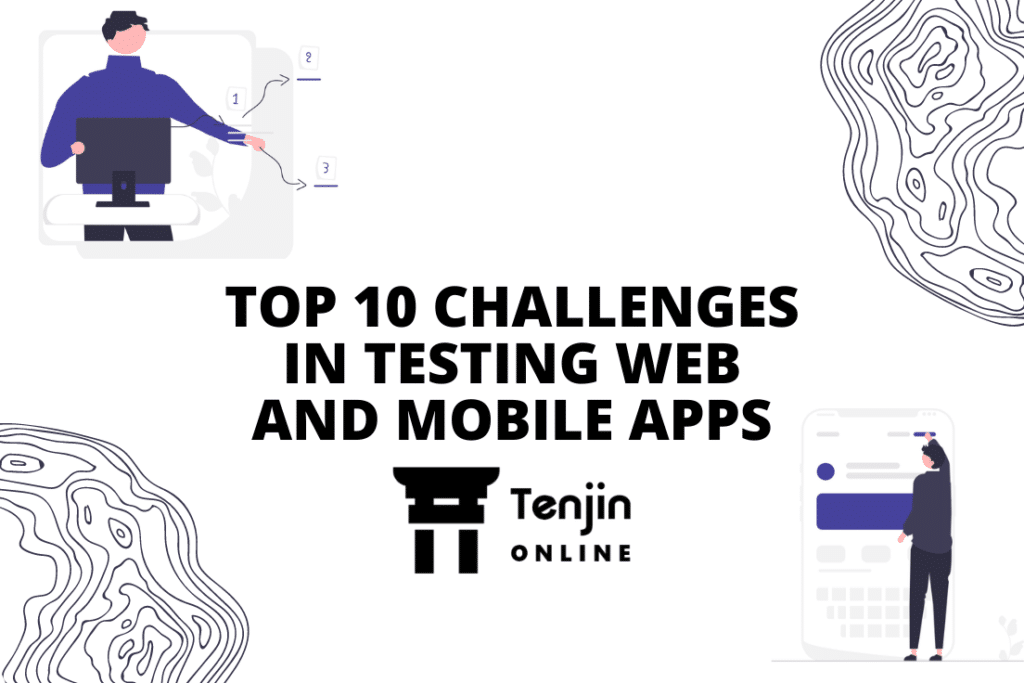
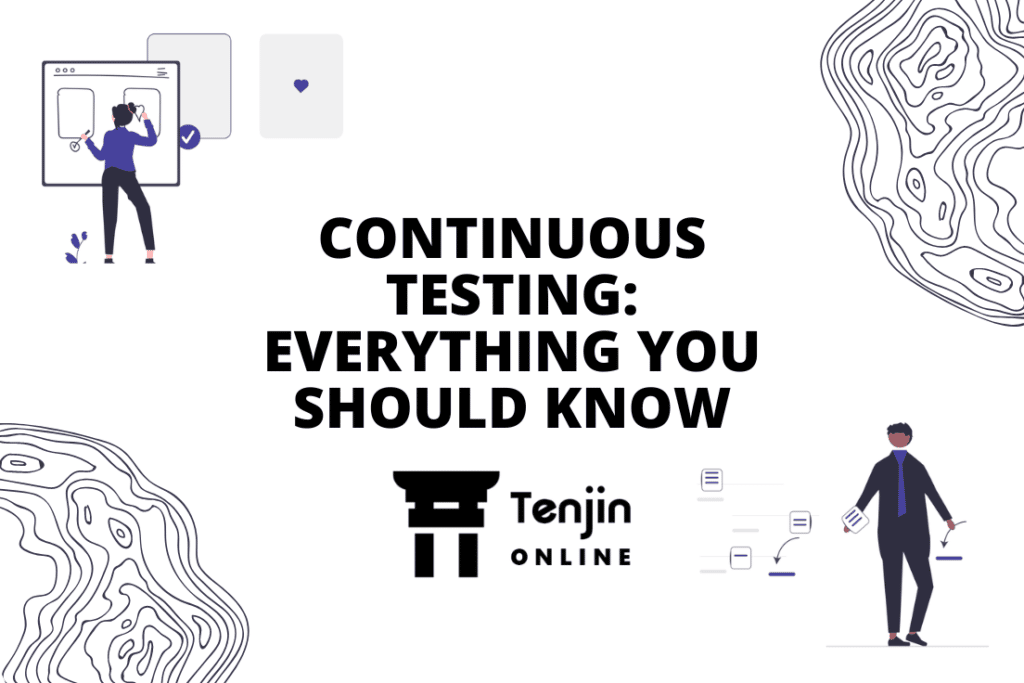
Leave a Reply
You must be logged in to post a comment.