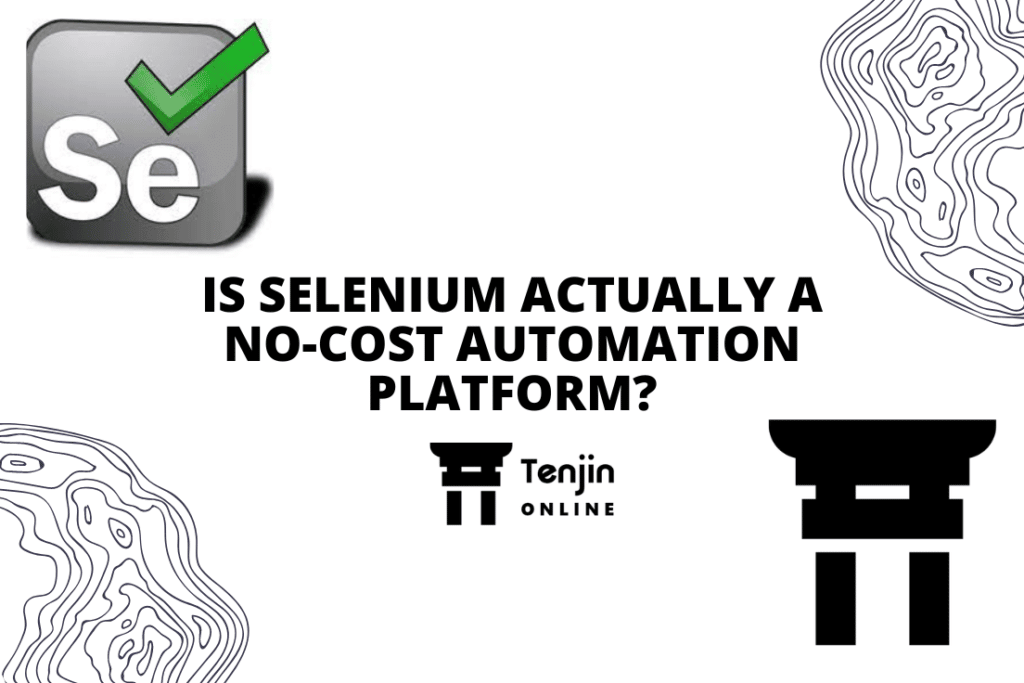In the realm of software development, where the complexity and interdependence of components can get overwhelming, ensuring the stability and reliability of the codebase is of paramount importance. Unit testing emerges as a key practice in this pursuit, serving as a robust mechanism to validate individual units of code for correctness and functionality.
Unit testing involves testing individual components or units of code to verify that they function as intended. This article explores the significance of unit testing, its significance, and the diverse benefits it offers to the software development process.
What is Unit Testing?
Unit testing is a software testing methodology that involves breaking down a program into its smallest functional components, known as units, and subjecting each unit to thorough testing to ensure it functions as expected. These tests are designed to assess the behavior of individual units in isolation, ensuring they produce the expected outputs for various inputs. The primary goal of unit testing is to detect defects or errors in the code early in the development cycle, thus preventing the propagation of bugs to higher levels of integration.
Significance of Unit Testing
Unit testing plays a crucial role in the software development lifecycle by offering a range of benefits that contribute to the overall quality and stability of a software product.
Bug Detection: Unit tests focus on small, discrete parts of the code, making it easier to pinpoint and fix bugs. By catching issues early in the development process, developers can avoid more significant problems down the line.
Improved Code Quality: Through rigorous testing of individual units, developers can achieve higher code quality. By addressing issues promptly and adhering to defined specifications, unit testing contributes to cleaner, more maintainable codebases.
Documentation: Well-written unit tests serve as living documentation for the codebase. They describe how individual components should behave and provide insights into the code’s expected functionality.
Collaboration: Unit tests enable collaboration among developers. When new code is introduced, unit tests ensure that it integrates seamlessly with the existing codebase and does not break existing functionality.
Continuous Integration and Delivery (CI/CD): Unit tests are a cornerstone of effective CI/CD pipelines. Automated unit tests can be integrated into the CI/CD process to automatically validate changes and prevent faulty code from reaching production.
Regression Prevention: As the software evolves, new features or changes may inadvertently introduce regressions – previously fixed issues reappearing. Unit tests act as a safety harness, automatically checking for regressions with every code change.
Best Practices for Unit Testing
To derive maximum benefit from unit testing, developers should adhere to a set of best practices:
Test One Thing at a Time: Each unit test should focus on testing a single piece of functionality. This ensures that tests are clear, concise, and easy to maintain.
Use Descriptive Test Names: Choose descriptive and meaningful names for your test cases. A well-named test provides valuable insights into the purpose and expected behavior of the unit being tested.
Follow the Arrange-Act-Assert (AAA) Pattern: Structure your unit tests using the pattern of arrange-act-assert. The “arrange” phase sets up the test environment, the “act” phase triggers the specific behavior being tested, and the “assert” phase verifies the expected outcome.
Maintain Test Coverage: Aim for comprehensive test coverage but focus on critical and complex components. Code coverage tools can help identify areas that lack testing.
Keep Tests Fast and Independent: Unit tests should execute quickly and in isolation. Fast tests encourage frequent testing, and independent tests ensure that failures in one test do not impact others.
Automate Testing: Integrate unit tests into the development workflow and automate the execution. Continuous integration tools can run tests automatically, catching issues early and preventing regressions.
Regularly Run Tests: Run unit tests frequently, ideally after every code change. Early detection of problems allows for swift resolution and maintains code quality.
Balance Quantity and Quality: While striving for comprehensive coverage, prioritize writing meaningful tests that focus on edge cases, boundary conditions, and potential failure scenarios.
The Unit Testing Process
Isolation: Each unit is tested in isolation, meaning that external dependencies are replaced with mock objects or stubs. This ensures that the test results accurately reflect the behavior of the unit being tested.
Test Cases: For every unit, a set of test cases is designed to cover a range of scenarios and edge cases. These test cases validate different aspects of the unit’s behavior, ensuring comprehensive coverage.
Automation: Unit testing is most effective when automated. This allows for quick and frequent testing, reducing manual effort and enabling seamless integration into the development workflow.
Continuous Integration (CI): Unit testing is often integrated into a continuous integration pipeline, where tests are automatically executed whenever new code is committed. This ensures that defects are caught early and prevents the integration of faulty code into the main codebase.
Conclusion
Unit testing is a critical practice that empowers developers to build reliable and maintainable software. By validating individual units of code in isolation, developers can achieve more reliable and robust software systems. Embracing unit testing not only enhances the stability of applications but also facilitates a smoother and more efficient development process, ultimately delivering higher value to users and stakeholders.