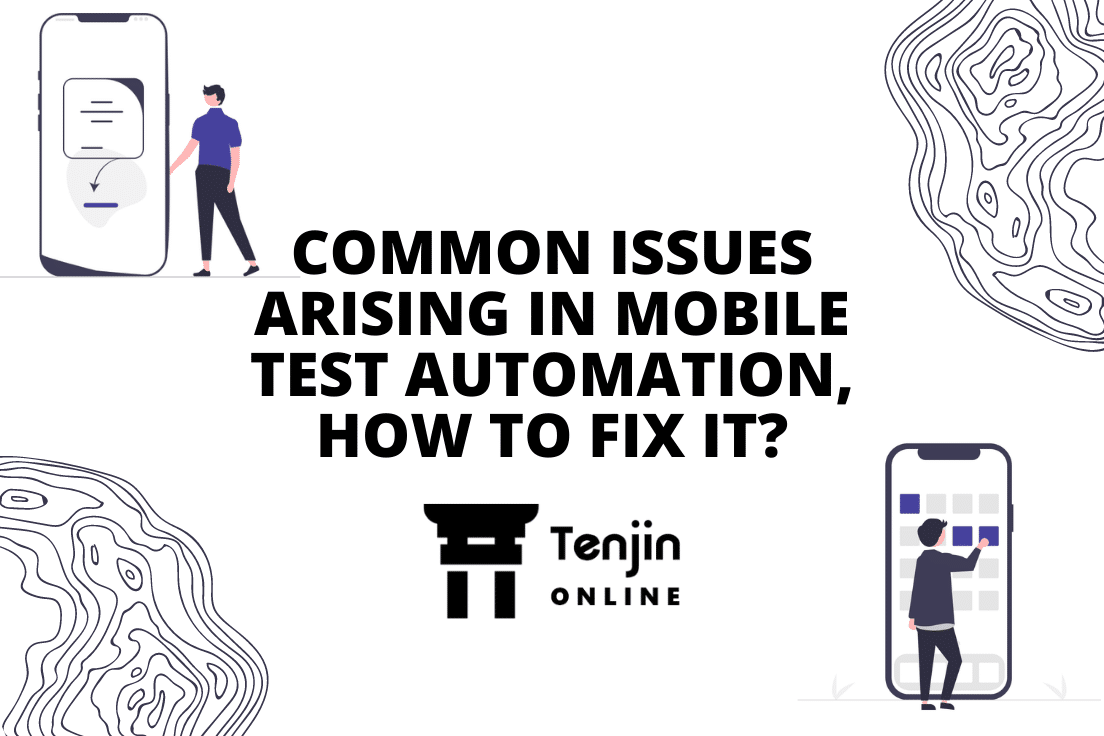
App crashes, slow response time, poor connectivity, etc are some of the common issues faced by all smartphone users. Such faults when occurred frequently can lead the users to uninstall the app. With about 5.5 million apps collectively available on Google app store and Apple store, options for users are huge; any issue in the app can lead to losing users as they have no tolerance for poorly performing apps. Hence, it is important to identify any fault in the app and resolve them for a seamless user experience.
Testing is an integral part of the whole app development process, without it the defects in the developed app will not be detected and buggy apps will be released in the market. Poorly performing apps cannot create a lasting impression, losing users, and affecting the ROI. Hence, it is important to identify the issues and fix them to create a seamlessly working app. In this article, let’s understand the common issues arising in mobile app testing and discuss the ways to resolve them.
Common issues in mobile app test automation
Mobile app test automation is mandatory to build flawlessly working apps; however, there are some issues that arise while testing. Here are some of the common issues discussed below and some tips to resolve them.
Operating systems version fragmentation: When a new OS version is released, the mobile should upgrade to the new version and the app’s performance shouldn’t be affected by the upgrade. The fragmentation in the OS version upgrade is one of the common issues faced during app testing. The OS version fragmentation is more in Android systems due to their slower adaption; however, it is lesser in iOS as the upgrade is faster and most of the versions are operating at either 9.X or 10.X.
Network types: As smartphones are evolving, the network connectivity is also evolving to offer high-speed internet for a great user experience. The previous generation smartphones were supported by 2G and 3G connectivity, however, 4G is popular nowadays and 5G networks are also seen making way in the market. Wi-Fi connectivity also differs with connection via broadband or mobile data. With different types of network connection available, it is important to test the app for all types of network connection and ensure that the app is connecting through all network types.
Browser Fragmentation: Fragmentation arising from different browser types like Chrome, Firefox, Microsoft Edge, etc., makes it difficult to install and launch the app on all browsers. Thorough testing should be conducted to test the app across all browsers. Browser fragmentation is one of the common issues arising in mobile app test automation.
Usability testing: One of the main reasons apps fail is due to its inability to connect with the users. App usability is one of the common parameters that decides if the app fails or succeeds. App should be tested extensively to ensure that it is designed perfectly, engages users well, and navigates smoothly. App usability is one of the issues that can be resolved by implementing usability testing.
User Experience: The primary reason for the existence of mobile apps is to fulfil the users’ requirement through a great user experience. Hence, testing teams are bought in place to test the app to ensure it works as expected, but it is often neglected to test from a user’s perspective. Testing teams test the app to identify any bugs, check its functionalities, performance, and security; but what they miss is testing from user’s perspective, how well the app is connecting with the users, is it keeping them engaged, etc. This is one of the major concerns when testing mobile apps which can be fixed by testing with user-centric approach and building great user experience.
Legacy Devices: The major percentage of smartphone market is occupied collectively with newer versions of Android and iOS phones, yet a smaller percentage are covered by older models like Blueberry, Windows, and the first-generation Android and iOS phones. These legacy phones are often not modified or tested. To ensure the app is performing on all the devices, it should also be tested on legacy devices too.
Device Settings: Some of the settings are device-specific, hence, testing apps with device-specific settings is important. It is often difficult to test app with device-specific settings, however, it can be successfully done by implementing an optimal testing strategy.
Device versions: The trend of the same device in different versions are getting popular to bracket people of all budget range. Though it is a good sales strategy, it makes the testing process extremely difficult due to the fragmentation arising from the device size, resolution, operating systems, network connectivity, etc. Hence, to avoid the testing challenges arising from fragmentation, organizations are testing apps on Device Farms; it gives access to a wide range of devices allowing to test the app on all of them.
Screen sizes: Smartphones comes in different screen sizes and resolution. To ensure the app is performing well across all the devices by zooming in and out to fit in the phone size is important. It becomes crucial to test app across different screen sizes. This can be carried out again by using Device Farms, where you get access to a diverse range of devices.
Conclusion
Mobile test automation is prone to various problems, and it becomes important to fix it in order to get effective results. When left untreated, these issues can affect the functioning of the app. Hence, testers should be vigilant about the issues that arises when performing test automation and implement an efficient strategy to resolve them. Only apps of higher quality can attract new users, engage existing users, and create an ever-lasting impression. Hence, implementing test automation in the right way is mandatory, just as important as implementing test automation.
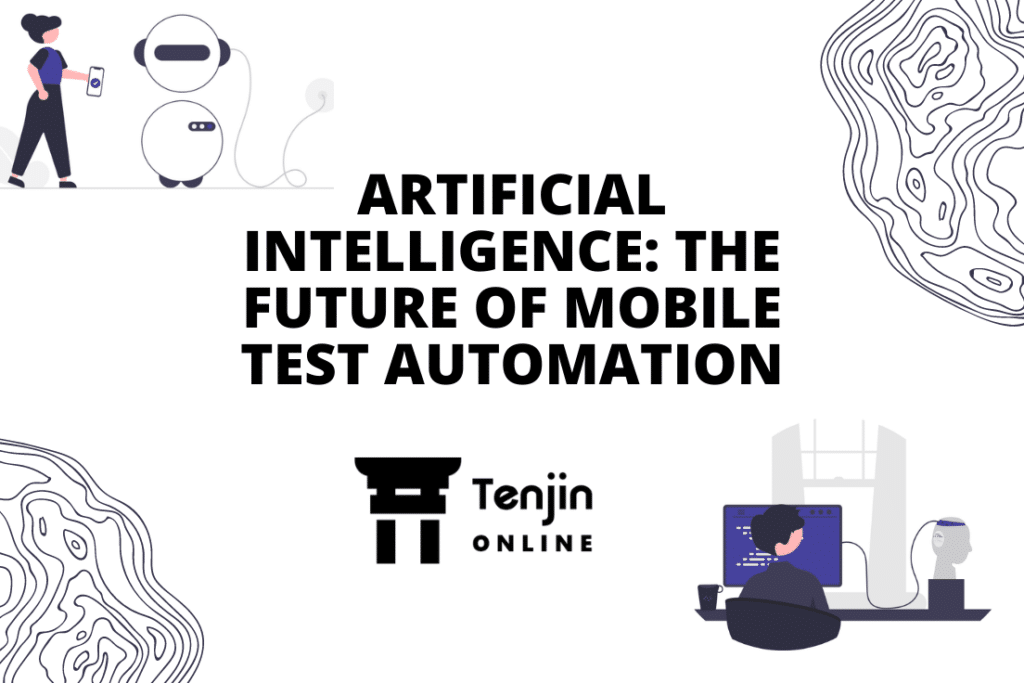
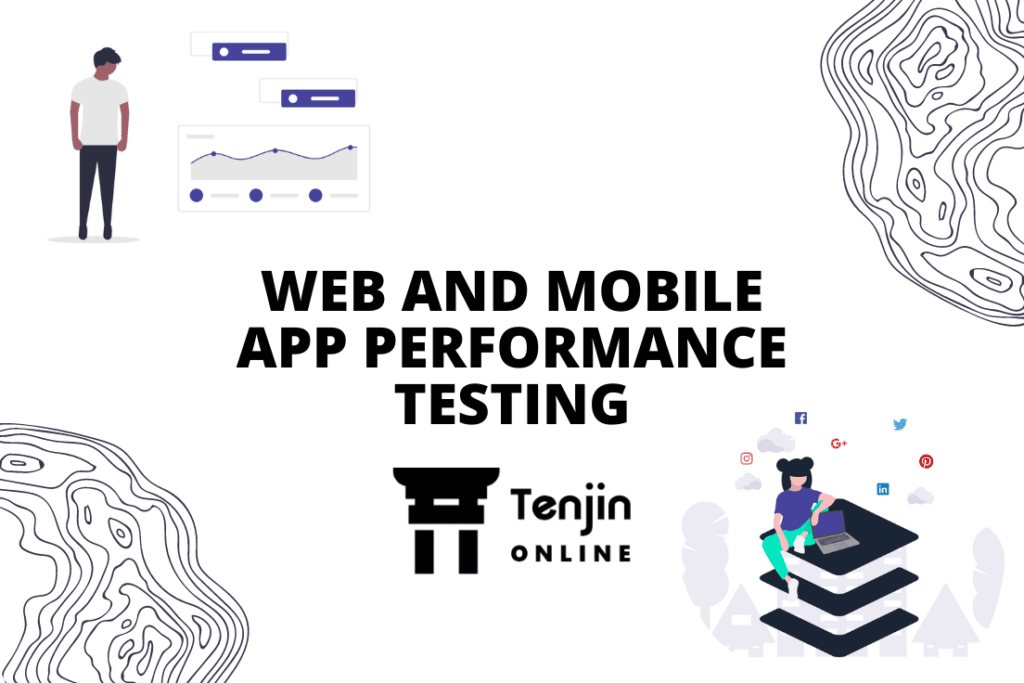

Leave a Reply
You must be logged in to post a comment.