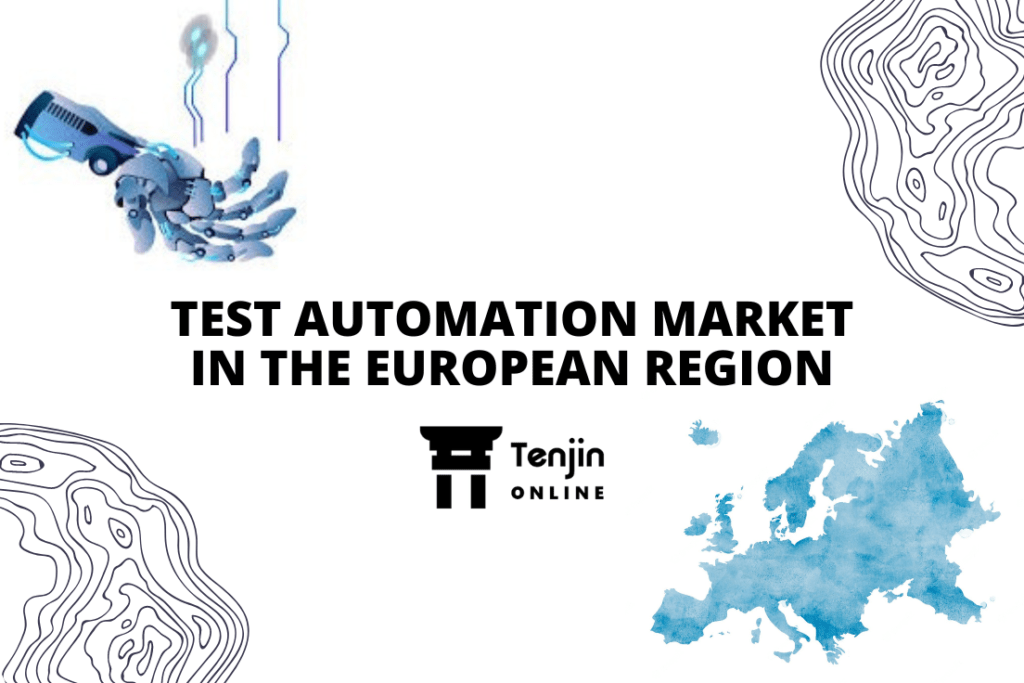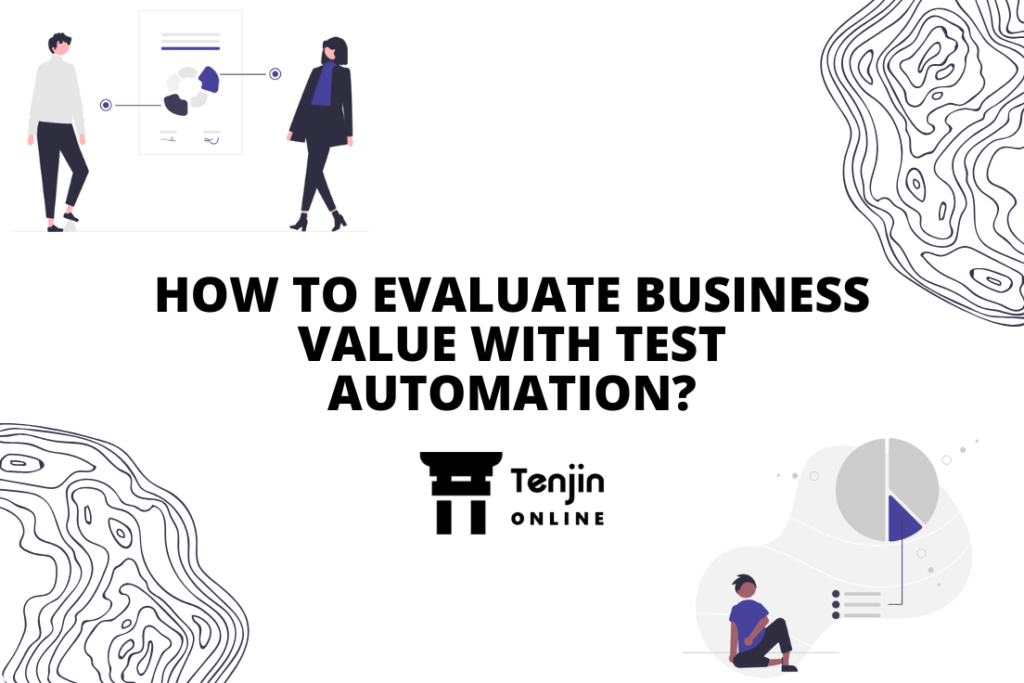A strong online presence is crucial for businesses and organizations of all sizes to survive in today’s digitally driven world. With an increasing number of users accessing websites on various devices and screen sizes, it’s imperative to ensure that your website is not only visually appealing but also responsive and compatible across different platforms. Hence, two essential concepts stand out: responsive design and cross-browser compatibility.
Both, responsive design and cross-browser compatibility, are pivotal for creating a successful online presence, but they serve different purposes and often require a delicate balance. In this article, we’ll explore the differences between responsive design and cross-browser compatibility, their importance, and how web developers can strike the right balance to ensure a seamless user experience across all devices and browsers.
Responsive Design: Adapting to Different Devices
Responsive web design is an approach that aims to make web pages render well on a variety of devices and window or screen sizes. This technique involves designing and developing websites so that their layout, images, and other elements adjust and scale smoothly, providing an optimal viewing experience for users, regardless of whether they are using a desktop computer, a tablet, or a smartphone.
Key Principles of Responsive Design
Fluid Grids: Instead of fixed-width layouts, responsive design employs fluid grids that adapt to the screen size. This ensures that content is appropriately spaced and aligned.
Flexible Images: Images are resized dynamically to fit the screen, preventing them from overflowing or becoming too small to see.
Media Queries: CSS media queries are used to apply different styles and layouts based on the device’s characteristics, such as screen width.
Mobile-First Approach: Designing for mobile devices first ensures that the website is optimized for smaller screens, with progressively enhanced features for larger screens.
The Advantages of Responsive Design
Improved User Experience: Responsive websites adjust their layout and content to fit the user’s screen, enhancing readability and usability.
SEO Benefits: Google and other search engines favor responsive websites, leading to better search engine rankings.
Cost-Efficiency: Building a single responsive website can be more cost-effective than creating multiple versions for different devices.
Futureproofing: As new devices with varying screen sizes emerge, responsive design helps ensure your website remains relevant.
Compatibility Testing: Ensuring Consistency Across Browsers
Compatibility testing is the process of evaluating how a website or web application performs on various web browsers, operating systems, and devices. The objective is to ensure that the user experience is consistent and bug-free across the multitude of options available to users.
Key Aspects of Compatibility Testing
Browser Compatibility: Testing on popular browsers like Chrome, Firefox, Safari, and Edge to ensure that the website functions correctly and looks the same on each.
Cross-Device Compatibility: Testing on different devices, including desktops, laptops, tablets, and smartphones, to verify that the site is responsive and usable everywhere.
Cross-Platform Compatibility: Ensuring that the website performs consistently on various operating systems, such as Windows, macOS, iOS, and Android.
Functional Testing: Verifying that all website functionalities, including forms, navigation, and interactive elements, work as expected across different environments.
Advantages of Cross-Browser Compatibility
Wider Reach: Users employ various browsers, and failing to support them could alienate potential visitors.
Enhanced Credibility: A website that works flawlessly on all browsers builds trust and professionalism in users.
Accessibility: Ensuring compatibility ensures your content is accessible to everyone, including those using assistive technologies.
Legal Compliance: Some jurisdictions mandate that websites be accessible to all, making cross-browser compatibility a legal requirement in certain cases.
Striking the Balance
While responsive design and cross-browser compatibility each play a crucial role in web development, finding the right balance can be challenging. Here are some strategies to strike that balance effectively:
Prioritize Responsive Design: Start by creating a responsive website that adapts to different screen sizes. This ensures that your content looks good and is easy to navigate on any device.
Progressive Enhancement: Begin with a basic, universally compatible website and gradually add enhancements for more modern browsers. This approach ensures a functional core for all users while taking advantage of advanced features where possible.
Testing and Debugging: Regularly test your website across various browsers and devices. Identify and resolve compatibility issues promptly.
Use Feature Detection: Employ feature detection libraries to detect browser capabilities and provide fallbacks when necessary.
Stay Informed: Keep up with web development trends, browser updates, and emerging technologies to adapt your website accordingly.
User Feedback: Encourage user feedback and bug reporting to stay informed about issues experienced by the audience.
Conclusion
Responsive design and cross-browser compatibility are both essential aspects of modern web development. While they serve distinct purposes, they are interconnected in providing a seamless user experience across various devices and browsers. Striking the right balance between these two concepts requires a combination of good design practices, testing, and adaptability. By investing time and effort into both responsive design and cross-browser compatibility, web developers can create websites that not only look great but also function flawlessly for users, regardless of how they access the web.