
Flaky tests are too risky to dismiss for software development and testing purposes. Let’s shed some light on flaky tests for mobile applications, the top reasons causing flaky tests, and the best practices to tackle, and eliminate the flakiness in mobile testing.
The number of global smartphone users are increasing at a faster pace, giving potential opportunities for creating interesting apps and features. Though the current app market is witnessing exponential growth, the wide range of phones are making it difficult to test the app’s behavior across all the devices. It often gives inconsistent test results when performed on different devices with different screen sizes, resolutions, operating systems, and other different functional and non-functional aspects. The app’s failure due to inconsistent test results are called flaky tests. Flaky tests make the process unreliable, hide bugs in the code, slows down the progress of the process, and increases the total cost.
Validating the mobile applications with the help of testing is difficult because of the presence of flaky tests. Ask any QA developer or tester, and they will probably reply that flaky tests are notoriously painful to debug. There are several reasons and non-deterministic execution environments, which can lead to the success or failure of testing in unpredictable ways.
Understanding mobile testing automation flakiness
In mobile test automation, flaky tests are those tests for which the same part of the code fails to produce the same result each time the same analysis is executed. It is a significant concern for most QA teams, and these unreliable Pass-Fail results provoke doubt towards the test and development code.
Flaky tests have non-deterministic outcomes, and it could be detrimental to developers because their test outcome is misleading, and developers cannot efficiently debug the code. Flaky tests cause delays in the software pipeline because they don’t indicate a bug’s existence even when they fail.
For instance, if the server’s performance is sluggish, it will need a long time to acknowledge, and it can be one of the reasons for a flaky test. Flaky tests are a developer’s nightmare, whether caused by the test, development code or an outside source, they do no good to the product development cycle. However, we must conduct an analysis and then establish a solution for pinpointing why a test is flaky and produces conflicting results.
Top Reasons for Flaky Tests in Mobile Automation
There are various reasons for which the application’s code can invoke flakiness. Here are some of the top reasons:
Unstable Internet Connection
If there’s an increased traffic load on any network, the internet connection speed slows down and loading the page elements speed also reduces causing the test to fail. However, with a good internet connection speed, the same test returns a Pass with visible elements.
Application Document Object Model (DOM)
The DOM displays the shift in the User Interface (UI). It can become flaky when some modifications are made to the DOM’s behavior, design, and content concerning your test script.
Dynamic Elements
Android apps are usually small when compared to desktop and server applications. However, dynamic elements that appear on the main applications’ page change their attribute’s value upon reloading the web page. It gets challenging to handle them. If developers do not take care of a dynamic element, the test returns as a Fail result.
Platform Fragmentation
With the accelerated development of the Android operating systems, many Android OS versions are already made available. The difference in the device’s size and resolution, browsers, operating systems, network types across the different devices is called fragmentation. This fragmentation makes it difficult to test the app across all the platforms, causing the problem of Android fragmentation. Consequently, apps will function differently across various android platforms and show flaky behaviors.
Diverse Interaction
Android apps regularly interact with several third-party libraries, phone devices, interfaces, different screen sizes, and users. Intuitively, the more agents cooperate with your apps, the more likely it is to cause non-determinism or uncontrollable behaviors into the test execution environment, causing flakiness in Android apps.
Poor test cases
One of the major reasons for flakiness is a poorly written test case. A poor test can give fluctuating results, thereby reducing the effectiveness of the entire process. A good and unique test script can reduce the issues of flakiness considerably.
Shared test environments
In an effort to save on cost and resources, many organizations usually provide shared teams, processes, and infrastructure for different projects. This scenario may lead to the overlapping of the testing process, thereby leading to flaky tests. It is recommended for organizations to invest in different resources for different processes.
Best Practices to Eliminate Flakiness in Mobile Test Automation
Below is the step-by-step procedure to remove flaky tests from the testing suite easily:
Step 1: Run Flaky Tests out into the Open
If you wish to eliminate flaky tests, run your test suite many times using a continuous integration (CI) service. Create a branch for fixing flaky tests and set up your CI service to schedule a build on the branch until you have sufficient builds to manifest various flaky tests.
Step 2: Document Every Flaky Test
The next step is to document every flaky test in your test environment. Add the cause of a test’s flakiness to the test ticket and fix the trials where the cause for flakiness is noticeable right away.
Step 3: Determine the Cause of Failure
If the cause of failure is apparent, fix it immediately, but in other scenarios, you need to acquire more data about the flakiness. In such circumstances, insert a hook (e.g., printing an HTML page or the application log) in the code that will fire when a test fails and collect information about the test failure.
Step 4: Fix Flaky Test
Once you have acquired data about flaky tests, start fixing them simultaneously. Merge the branch back to the mainline once you fix a group of tests. Until no repeating flaky test appears, leave the branch alive and open for building.
Which Testing Is Best to Tackle Flaky Tests
When we talk about flaky tests, codeless test automation is typically preferred. Codeless test automation allows developers to run test cases without writing a single line of code and regardless of skill level.
To successfully execute codeless test automation solutions into the test pipeline to tackle flaky tests, companies should have a combination of code and codeless tests that must operate together.
The most reliable strategy is to drop the tests that will run codeless from the original code, implement the codeless test, and deliver it back into the branch.
Tenjin Online can help
Test flakiness is obvious when testing any mobile application, and writing a reasonable test demands careful consideration. This article has addressed both reasons that cause these flaky tests and the best practices to eliminate the flakiness from the automation process. Also, we saw how codeless test automation the best approach to tackle flaky tests is. Although flaky tests are challenging for both developers and testers, it is difficult to avoid them. With the steps discussed above, you can minimize their occurrence or fix them quickly. Meanwhile, you can choose a test automation platform like Tenjin Online to get consistent results.
Tenjin Online is a SaaS-based, codeless test automation platform for mobile app testing for Android and iOS the enables a testing portfolio with a cutting-edge testing solution. This simple, codeless, and self-serviced platform helps to perform automation mobile testing to avert business risk and ensures the highest test coverage with accurate, consistent results. It ensures that the app has an aesthetic appeal and performs flawlessly without compromising on performance, security, and safety of the mobile device.
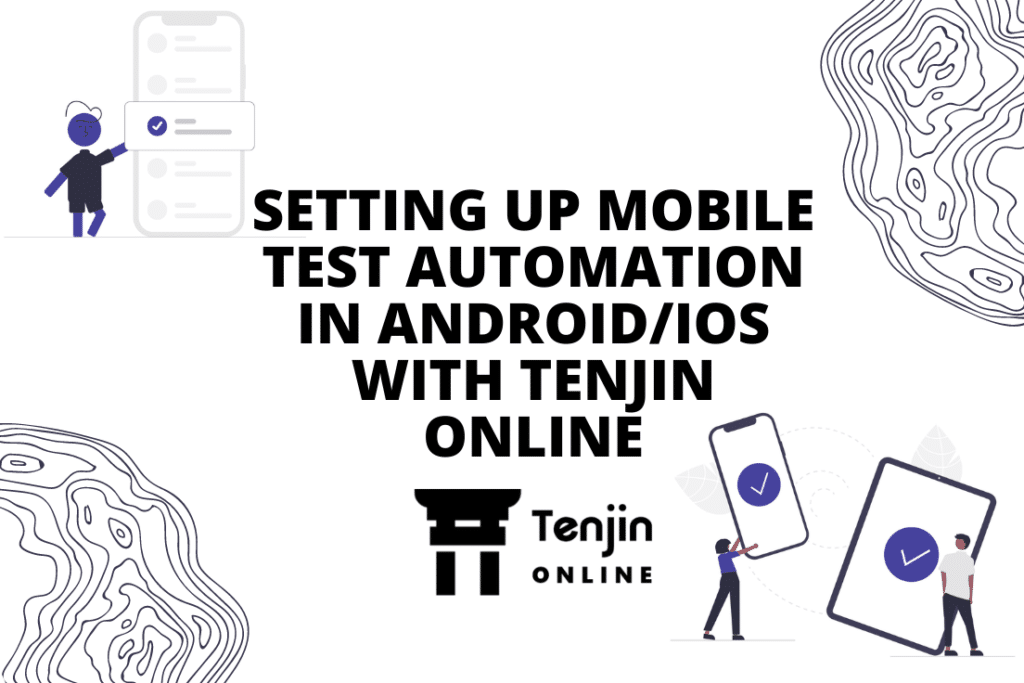
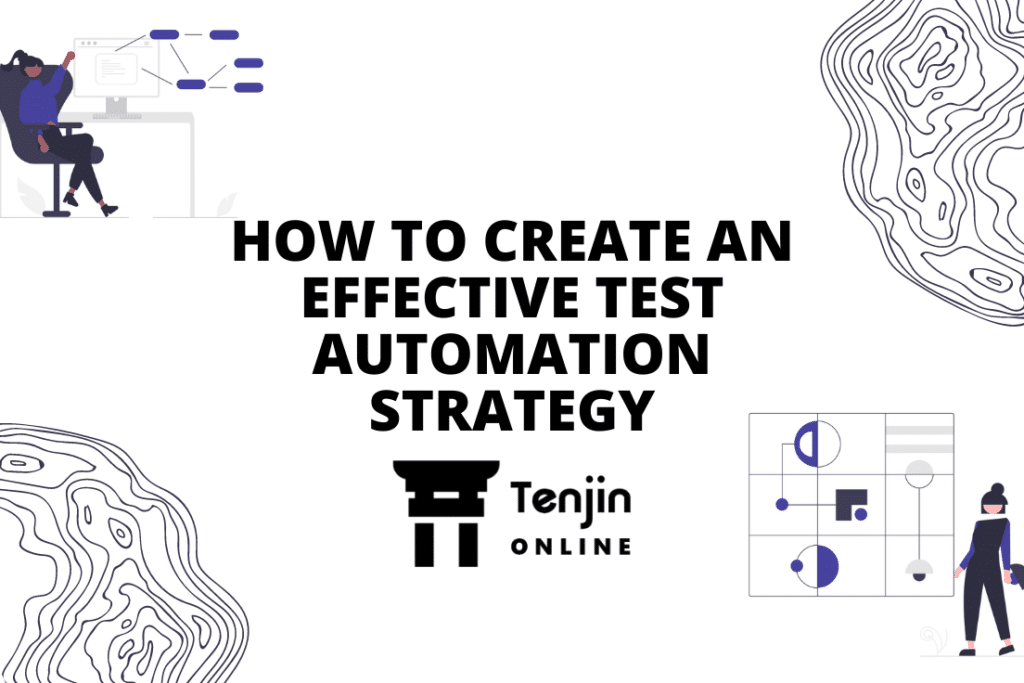
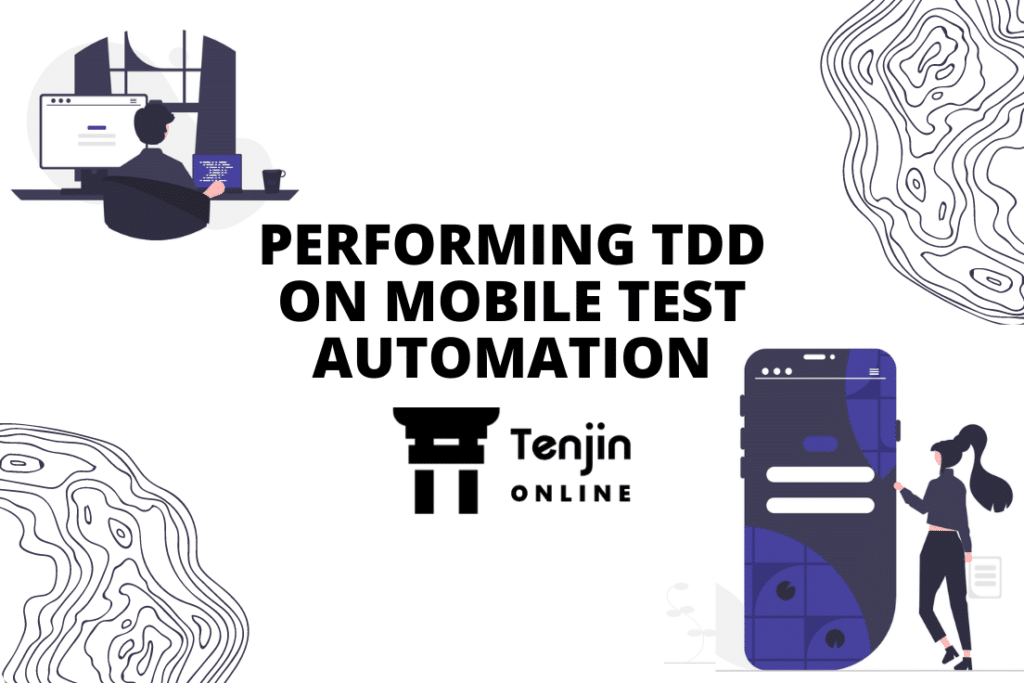
Leave a Reply
You must be logged in to post a comment.