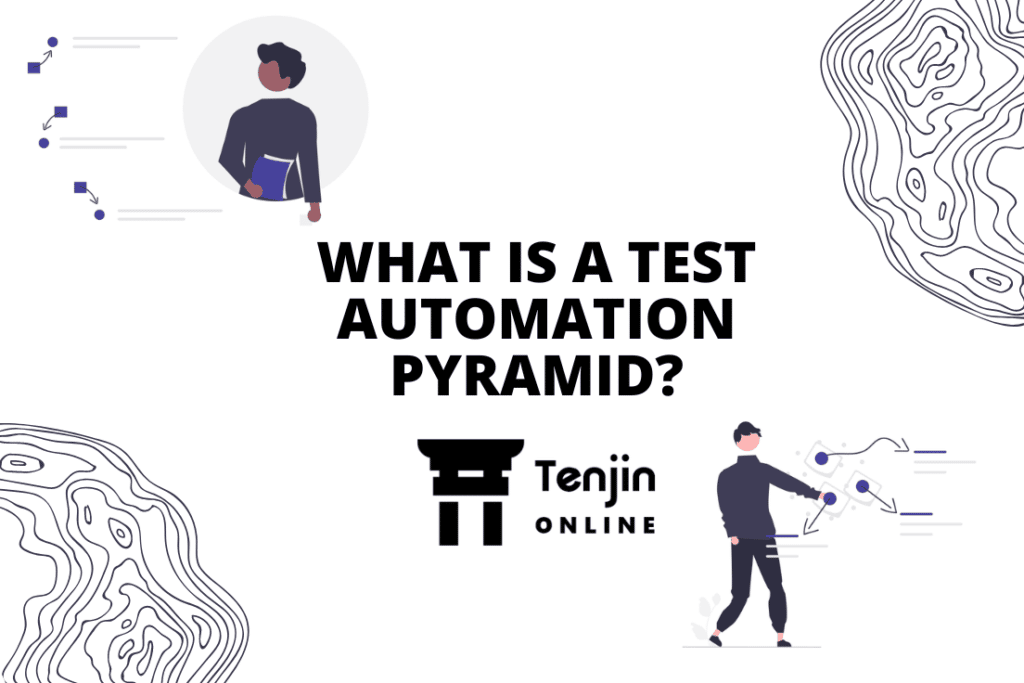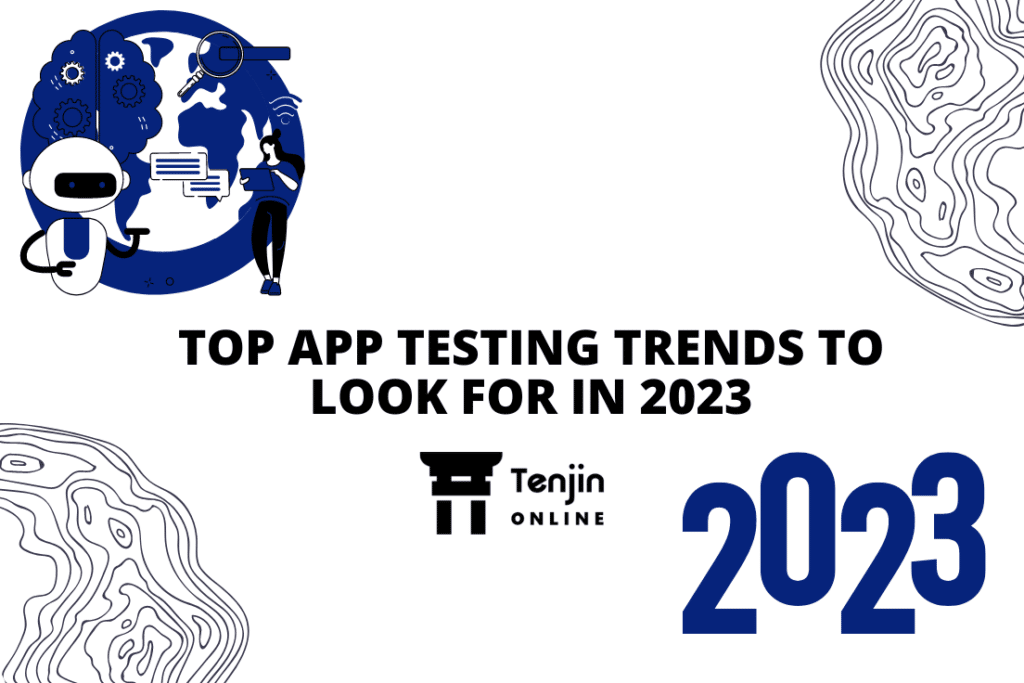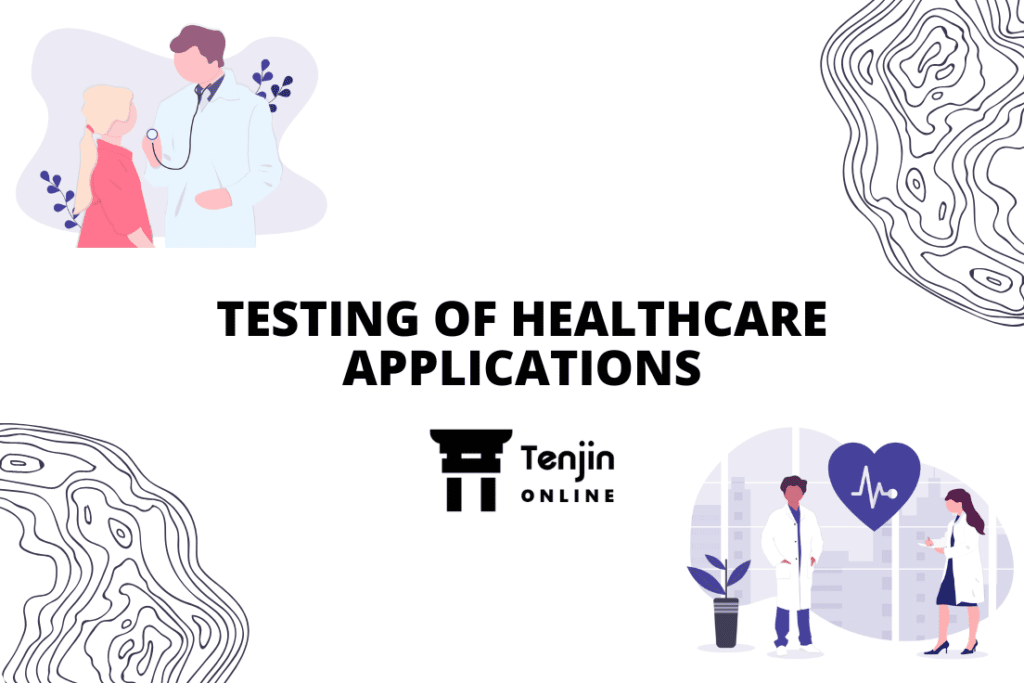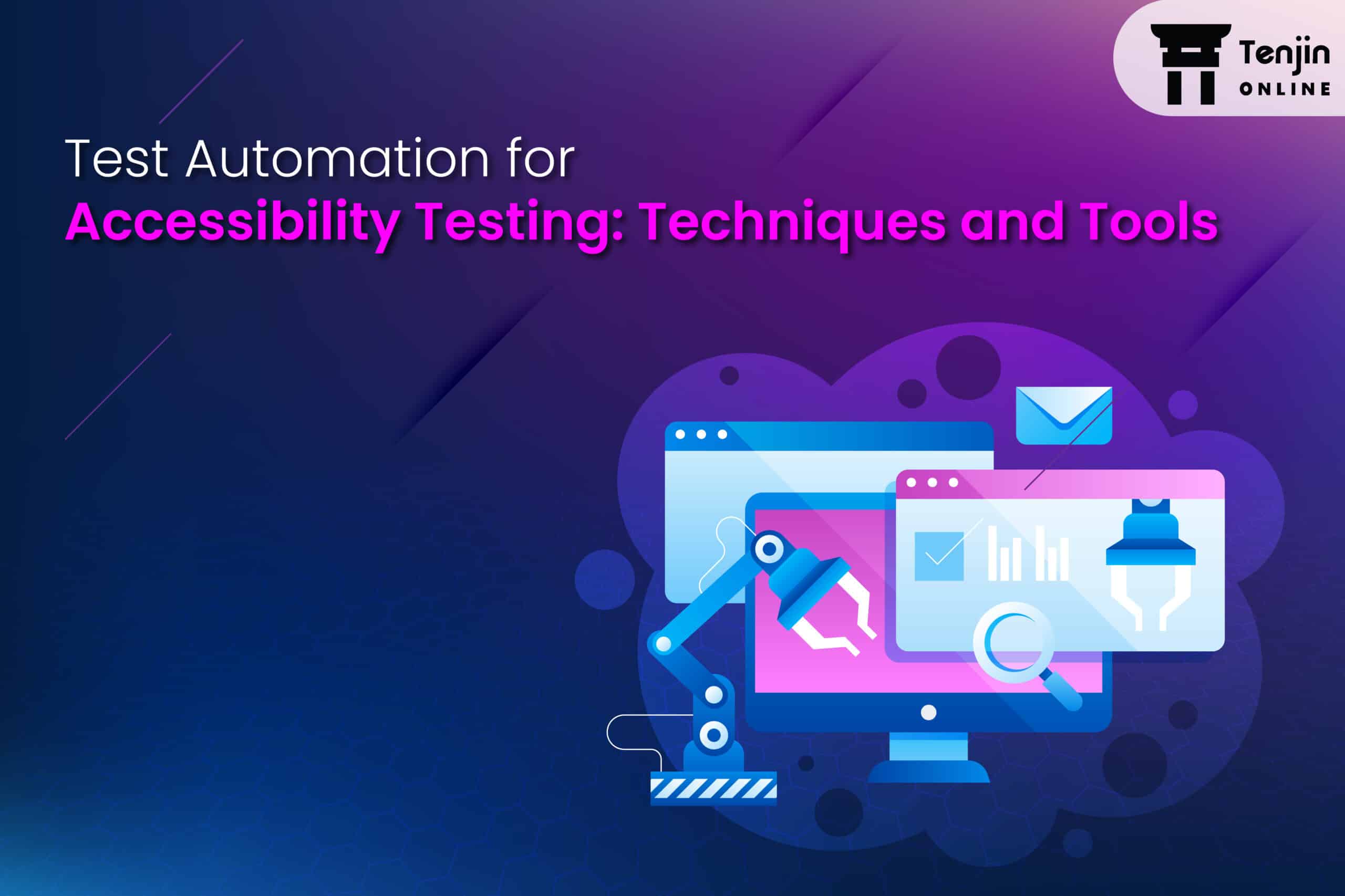
In today’s digital age, ensuring that websites, applications, and digital content are accessible to all users is of paramount importance. Accessibility testing plays a crucial role in guaranteeing that users can effectively navigate and engage with online platforms. By addressing accessibility concerns, organizations can not only comply with legal requirements but also foster inclusivity, expand their user base, and enhance the overall user experience.
While manual testing plays a crucial role in evaluating accessibility, test automation can significantly enhance the efficiency and effectiveness of accessibility testing. In this article, we will explore various techniques and tools for test automation in accessibility testing.
What is Accessibility Testing?
Accessibility testing refers to the process of evaluating digital products, such as websites and applications, to determine their compliance with accessibility guidelines and standards. It involves analyzing various aspects, including website structure, design elements, content, and interaction mechanisms, to ensure that individuals with disabilities can access and use the digital content effectively.
Test Automation for Accessibility Testing
Accessibility testing plays a crucial role in ensuring that digital products and services are usable by people with disabilities. It involves evaluating the design and functionality of a website, application, or software to ensure that individuals with visual, auditory, motor, or cognitive impairments can access and interact with them effectively. As technology continues to advance, it becomes increasingly important to incorporate test automation into accessibility testing processes to enhance efficiency and effectiveness. In this article, we will explore the benefits and best practices of using test automation for accessibility testing.
Benefits of Test Automation for Accessibility Testing
Enhanced Efficiency
Manual accessibility testing can be time-consuming, especially when it involves repetitive tasks such as checking keyboard navigation, alternative text for images, or color contrast. Test automation allows testers to create scripts that can quickly execute these tests repeatedly, saving time and effort.
Increased Test Coverage
Accessibility testing requires evaluating various aspects of a digital product, such as screen readers, keyboard navigation, form validation, and more. With test automation, testers can cover a wide range of scenarios and test cases, ensuring comprehensive accessibility coverage that may be challenging to achieve through manual testing alone.
Consistency and Accuracy
Human testers may inadvertently introduce errors or inconsistencies during manual testing, especially when performing repetitive tasks. Test automation eliminates human error, ensuring consistent and accurate results across multiple test runs. This reliability is crucial in maintaining and improving the accessibility of digital products.
Regression Testing
Accessibility testing should be an ongoing process, especially when updates or new features are introduced to a digital product. Test automation allows for easy regression testing by re-running existing test scripts to ensure that previously resolved accessibility issues do not reoccur in subsequent releases.
Scalability
As digital products and services evolve, their complexity often increases. Test automation provides scalability, enabling testers to handle larger and more intricate applications by executing automated tests across different devices, platforms, or browsers, which is particularly valuable in today’s multi-platform, multi-device landscape.
Key techniques for conducting effective accessibility testing
Manual Testing
One of the fundamental techniques for accessibility testing is manual testing. It involves a human tester examining the website or application to identify potential accessibility issues. Testers follow established accessibility guidelines, such as the Web Content Accessibility Guidelines (WCAG), and interact with the product using assistive technologies like screen readers, magnifiers, or alternative input devices. Manual testing allows for a comprehensive evaluation of different user experiences and can uncover specific accessibility challenges that automated tools might miss.
Automated Testing
Automated accessibility testing tools can significantly speed up the testing process and help identify common accessibility issues. These tools scan the website or application and generate reports highlighting potential violations of accessibility guidelines. While automated testing is useful for detecting certain types of issues, it is important to note that it cannot replace manual testing. Automated tools often fail to catch nuanced accessibility problems and may generate false positives or false negatives. Therefore, a combination of manual and automated testing is recommended for a more thorough assessment.
Keyboard Navigation Testing
Keyboard navigation is a critical aspect of accessibility, as some users may rely on keyboards instead of a mouse or touch screen. Testers should ensure that all interactive elements, such as buttons, links, and forms, can be easily accessed and operated using only the keyboard. They should also verify that the focus indicator, a visual cue that indicates the currently focused element, is clearly visible and properly styled. Keyboard navigation testing helps identify and resolve issues related to focus management, tab order, and keyboard traps.
Screen Reader Testing
Screen readers are assistive technologies used by individuals with visual impairments to access digital content. Conducting screen reader testing involves using screen reader software to navigate and interact with the website or application. Testers should pay attention to the order in which the screen reader reads the content, the accuracy of the information conveyed, and the compatibility of the product with different screen reader software. Screen reader testing helps uncover barriers that may prevent users from understanding and accessing the content effectively.
Color Contrast Testing
Color plays a crucial role in user interface design, but it can also create barriers for individuals with visual impairments or color blindness. Color contrast testing involves verifying that the color combinations used in the interface meet the minimum contrast requirements specified in accessibility guidelines. Testers should ensure that text and graphical elements have sufficient contrast with their background to ensure readability. Color contrast testing is essential for making content accessible to users with low vision and ensuring that important information is not lost due to poor color choices.
Assistive Technology Compatibility Testing
Assistive technologies, such as screen readers, magnifiers, or voice recognition software, vary in their capabilities and how they interact with digital products. Compatibility testing involves using different assistive technologies to assess how well the website or application works with each one. By testing compatibility with a range of assistive technologies, developers can identify and address issues that may arise in specific environments, ensuring a more inclusive user experience.
Usability Testing with Diverse Users
Inclusive design aims to create products that are accessible to as many users as possible, including those with disabilities. Usability testing involves observing and gathering feedback from diverse users, including individuals with disabilities, to evaluate the overall user experience. By involving users with disabilities in the testing process, developers can gain valuable insights and uncover accessibility issues.
Conclusion
Accessibility testing is an essential practice that ensures digital content is accessible to individuals with disabilities. By embracing accessibility, organizations can create inclusive experiences, comply with legal requirements, expand their user base, and enhance their reputation. By prioritizing accessibility, we can collectively work towards a more inclusive digital environment.