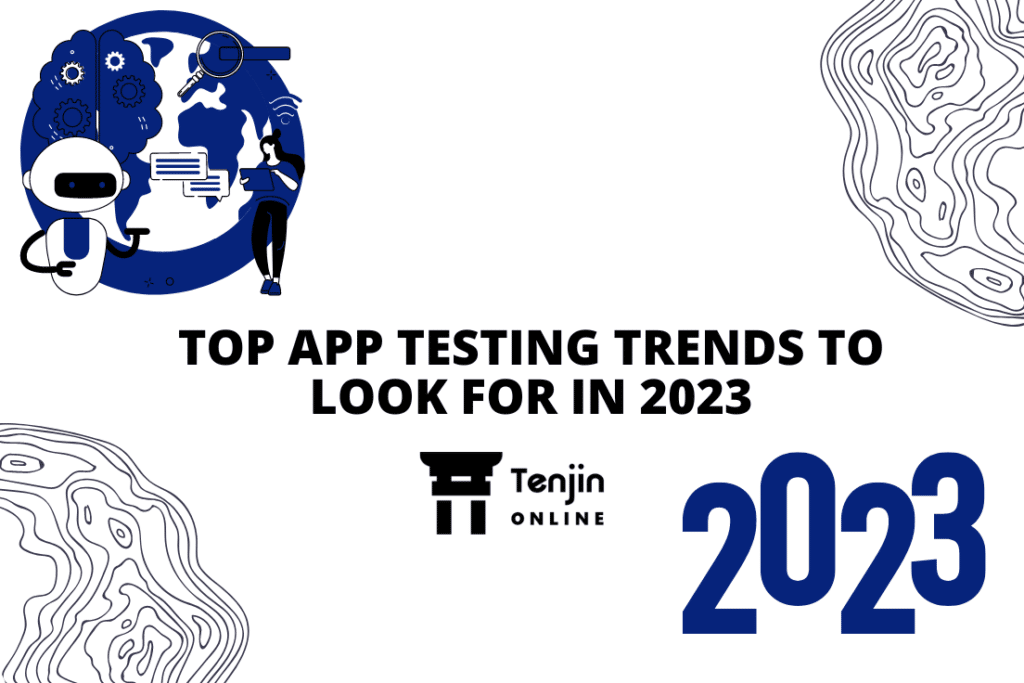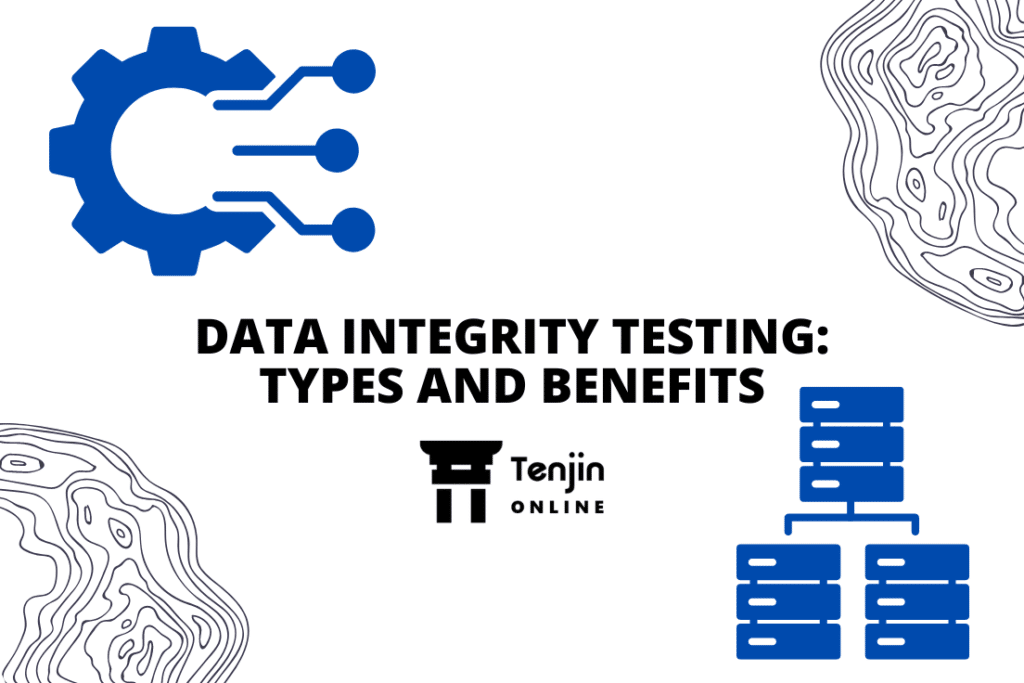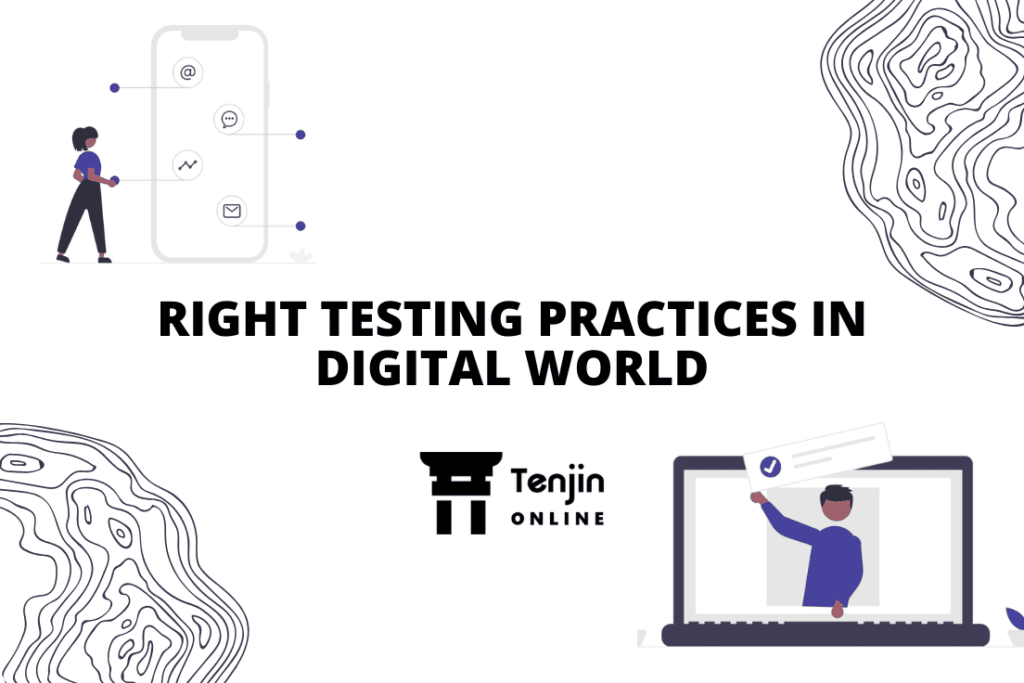The importance of a well-functioning and visually appealing website is paramount for a business’ success in today’s digital-driven world. With a multitude of browsers available across various platforms and devices, ensuring cross-browser compatibility is a crucial aspect of web development. Cross-browser testing aims to provide a consistent and optimal user experience across different browsers and devices.
Users expect an uninterrupted experience regardless of their chosen browser, and any inconsistencies can lead to frustration and decreased user engagement. By exploring the cross-browser compatibility issues, addressing, and fixing them, developers can ensure that the websites are functional and visually appealing to users regardless of the browser they choose. This article explores some of the most common cross-browser compatibility issues and provide practical solutions to fix them.
Common Cross-Browser Compatibility Issues and Ways to Avoid Them
Here are some common cross-browser compatibility issues and solutions to avoid them:
Cross-Browser Testing Infrastructure
Setting up an effective cross-browser testing environment can be challenging. With numerous browsers, versions, and devices available, ensuring comprehensive coverage can be resource-intensive and time-consuming.
Solution: Implement a Cloud-based cross-browser testing platforms, device farms, that provide access to a wide range of browsers and devices. These platforms allow developers to test their websites simultaneously on multiple configurations, streamlining the testing process. Additionally, prioritize testing on browsers that have the highest market share and user base to address the most significant user experience concerns.
Mobile Responsiveness Challenges
Mobile devices have become a primary means of accessing the internet. Ensuring that websites are responsive and usable across various screen sizes and orientations is crucial. However, testing mobile responsiveness adds an extra layer of complexity to cross-browser testing.
Solution: Employ responsive design principles from the outset of development. Use media queries and viewport meta tags to create adaptable layouts for different screen sizes. Leverage mobile emulation tools available in browser which developer consoles to simulate mobile devices and test responsiveness. Additionally, consider using automated testing tools that simulate interactions on real devices to identify mobile-specific issues.
Cross-Browser Testing
Regular and comprehensive testing is essential to identify and rectify cross-browser compatibility issues. This involves testing the website on multiple browsers and their different versions.
Solution: Cross-browser testing challenge can be avoided by utilizing browser developer tools that will identify and debug issues. It can also be avoided by using online testing services or browser virtualization tools to check how your site performs on various browsers and platforms.Additionally, incorporating real devices into your testing process to capture nuances that emulators might miss.
CSS Rendering Discrepancies
One of the primary challenges in cross-browser compatibility is the rendering of Cascading Style Sheets (CSS). Different browsers may interpret CSS rules and properties differently, leading to variations in the appearance of a website.
Solution: CSS rendering discrepancies can be resolved by using a CSS reset or normalize stylesheet to establish a consistent baseline for styling across browsers. Further, testing and adjusting CSS on multiple browsers during development to identify and fix rendering discrepancies.
JavaScript Compatibility
JavaScript is a powerful tool for creating dynamic and interactive web experiences, but it can also be a source of compatibility problems. Browsers have varying degrees of support for JavaScript features and APIs.
Solution: To ensure smooth functionality Stick to well-established coding practices and avoid browser-specific features. Additionally, implementing feature detection rather than relying on browser detection to determine weather specific functionalities are supported.
Font and Typography Rendering
Font rendering can differ significantly across browsers, impacting the overall visual appeal of your website. The common problems are often The common problems are often the font size being too small or too large, or font not displaying as intended due to lack of support for certain font formats.
Solution: To manage font rendering inconsistencies, consider using web-safe fonts or provide fallback font options. Use relative units like ’em’ or ‘rem’ for font sizes to ensure consistency across different browsers. Also, embed fonts using ‘@font-face’ and provide multiple formats (WOFF, WOFF2, etc.) enhances compatibility.
Unsupported HTML5 and CSS3 Features
While HTML5 and CSS3 have brought exciting new features to web development, not all browsers support these features equally. Some older browsers might not support certain elements or properties, leading to issues of CSS animations not functioning correctly, or video and audio elements not playing.
Solutions: To handle unsupported features, provide alternative content or fallback for unsupported elements (e.g., images with text descriptions for videos). Also use feature detection libraries or JavaScript checks to conditionally apply certain features only on supported browsers.
Conclusion
In the diverse landscape of browsers and devices, ensuring cross-browser compatibility is a continuous and vital process for web developers. By being proactive in addressing common issues and following best practices, developers can create websites that offer a consistent and enjoyable user experience across various platforms. Regular testing, a thorough understanding of browser capabilities, and the implementation of fallbacks where necessary will contribute to a smoother browsing experience for users, regardless of their chosen browser.