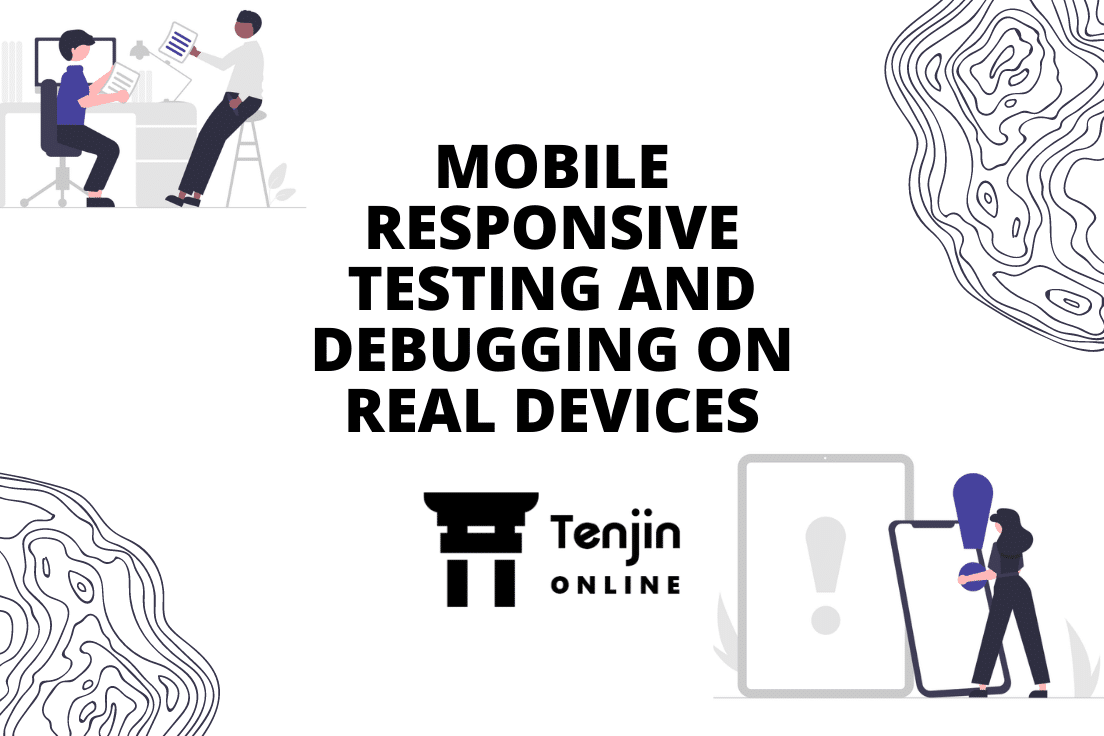
Mobile Responsive Testing and debugging on Real Devices
In the early days of smartphones, testing and debugging were a challenge due to a lack of debugging tools. However, fast forward today, robust solutions provide actionable insights to your application to leverage a rich debugging experience. There are a number of mobile devices available in the market with different screen size, resolution, OS system etc. This kind of device fragmentation is a critical problem that majorly effects the UI, UX, and other functional aspects. Debugging any associate risks and checking the mobile responsiveness will require testing of all factors across various devices. This is often performed on virtual devices such as simulators and emulators, or on real devices to have better testing results.
Mobile responsive testing is of critical importance as it is directly linked to the user experience. Discrepancies often arise due to performance load, complicated codes, browser inconsistences, etc.; under such scenarios, the issues associated with mobile responsiveness also increases. To identify and eliminate the defects caused by responsive testing, debugging is conducted. Debugging applications are done by web developer tools or debugging extensions. Debugging tools will help in monitoring, optimizing, debugging, and understanding the applications.
Features of the debugging tools:
- Analyze and edit CSS of the application in real-time
- Debug even the complicated codes
- Run testing on all the pages
- Troubleshoot performance and security issues
- Conduct patch test in case of any new additions made to the application
- Graphical debugger for UI testing
- Check page performance
Debugging tools can analyze and debug the performance of the application; it also has the ability to build more responsive devices or applications.
Companies often tend to conduct debugging on real devices via the real device Cloud. An enterprise Cloud can access a wide range of real devices which are available for testing. On real devices, we can check the applications across various screen sizes, resolutions, and viewports.
Testers can opt for an in-house lab where these devices are purchased, maintained, and upgraded with the latest software; else, they can opt for Cloud-based real device testing.
Testing on real devices ensures that the application interacts with all in-built hardware systems, battery, GPS sensors, network connectivity, and interactions with other system hardware.
Building native apps on real devices can also develop and execute remote debugging on your app, including real breakpoints. We can view the latest changes after your code changes in real-time.
Device fragmentation issues and how to deal with it?
The wide range of hand-held devices such as smartphones and tablets operating on diverse OS and configurations are available today. This device fragmentation is a major challenge that lies ahead of the organizations to succeed in the market. The aim is to test all the functional and non-functional aspect of the application across all OS versions and configurations. The issues of device fragmentation affect the system behavior for both the induvial users and organizations; irrespective of the challenges, they are popularly used for the immense opportunity they provide.
To deal with the challenges of testing arising due to fragmentation, companies are adapting to the use of device farms in testing. A device farm, also known as a device Cloud, handles testing in a real-world scenario involving real devices. The Cloud supports the automation testing framework and test the app in real-time. They are popularly used to test the mobile responsiveness, performance, security, and other functionalities.
Advantages of Device Farms:
- Testing apps on a wide range of devices
- Issues of device management are taken care off
- Faster and accurate detecting and fixing issues
- Customization of test cases are available
- Advanced integrations of AI and ML are available
- Offers better stable and scalable environment for testing
- It is cost-effective
How testing on virtual devices can help?
A flawless user experience has become a priority, and mobile responsive testing is often a challenging aspect that depends on the code written by the developer. Simulator-based testing and emulator-based testing are industry-accepted testing methodologies. There are some issues like browser inconsistencies and limitations, the landing page’s performance, which might occur due to any absurd HTML/CSS, and JavaScript code. A debugging tool integrated for testing virtual devices offers scope to monitor, optimize, and debug the application. It also features responsive simulator-based testing that provides an environment set up to test the functionality and application for various test devices just like a real device.
The responsiveness impacts SEO, accessibility, user conversions, and overall brand visibility by affecting Google’s page ranking algorithm. It, thus, becomes essential for businesses to maintain their page ranks to attract higher amounts of traffic. For mobile responsive testing at an advanced level, we need to experiment on various simulators and emulators for testing purposes.
The network panel in debugging tool allows to examine how the page gets rendered during runtime and the time taken to render completely. All the components are recorded to analyze all the activities in the application. Any performance issues can be noticed and modified as per feasibility. A unique timeline is generated in the timeline panel, which gives greater clarity on the performance aspect. New-age tools also enable the functionality of remote debugging and remote testing.
Opportunities Ahead
The software testing sector is evolving rapidly, giving us ever-increasing opportunities, especially when mobiles are taking over and capturing the software application space. There are greater opportunities for automation in this field, resulting in increased productivity, lesser costs, and more accurate results. Tenjin Online is a powerful SaaS-based, mobile testing automation platform for Android and iOS apps that enables testing portfolio with a cutting-edge testing solution. This simple, codeless, and self-serviced platform helps to perform automation mobile testing to avert business risk and ensures the highest test coverage. It ensures that the app is visually appealing, offers interactive interface, easy to navigate, and performs flawlessly without compromising on performance, security, and safety of the mobile device.
Leave a Reply
You must be logged in to post a comment.