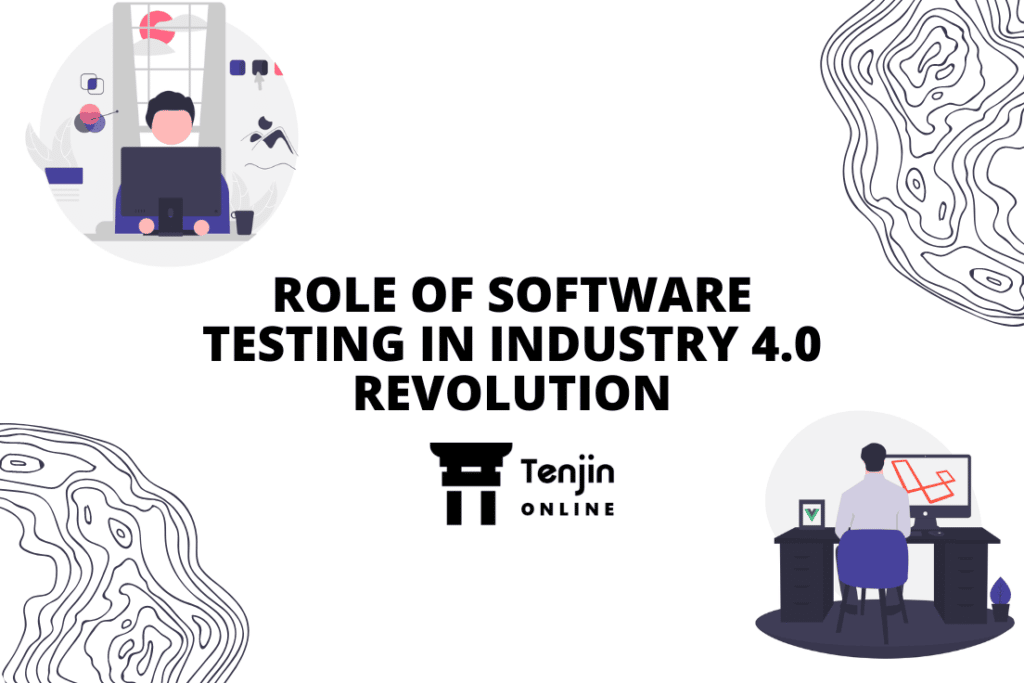Test automation is a crucial component of modern software development and quality assurance processes. It accelerates the testing process, improves accuracy, and helps identify defects early in the development cycle. However, successful test automation isn’t just about writing test scripts; it’s also about making these scripts robust and adaptable to various environments. Despite its many benefits, test automation can encounter delays and hiccups that hamper its effectiveness. One of the key challenges in test automation is dealing with dynamic elements and unpredictable load times. This is where “Smart Waits” come into play as a solution to overcome automation delays and streamline the testing process.
In this article we’ll explore what smart wait is, why it’s important, and how it can enhance the effectiveness of automated testing efforts.
The Challenge in Test Automation Delays
Test automation relies on scripts and tools to interact with the application under test (AUT). These scripts are often designed to perform actions like clicking buttons, entering data, and verifying results. While this works well for static elements with predictable load times, real-world applications often contain dynamic elements and variable response times.
Consider an e-commerce website where the loading time of product listings can vary based on the server’s load or the user’s internet connection. In traditional automation, scripts may use fixed waits, where the automation tool pauses for a set amount of time before proceeding to the next step. This approach is inherently flawed because it either introduces unnecessary delays or, worse, leads to incomplete or failed test cases if the wait time is insufficient.
Automation delays can have several detrimental effects, including:
Reduced Efficiency
Fixed waits can slow down test execution, making automation less efficient than manual testing in some cases.
Flaky Tests
Unpredictable load times can lead to flaky test results, causing test scripts to fail randomly.
False Positives/Negatives
Incorrectly timed interactions can result in false positives (passing failing tests) or false negatives (failing passing tests).
Maintenance Overheads
Frequent changes in wait times or element locators require constant script maintenance, which is time-consuming and error prone.
To overcome these challenges and ensure robust test automation, it is crucial to implement a more intelligent and adaptive waiting mechanism – the “Smart Wait.”
Introducing Smart Waits
Smart Waits are an advanced waiting mechanism that enhances test automation by dynamically adjusting wait times based on the state of the application. Instead of blindly waiting for a fixed duration, Smart Waits continuously monitor the application for specific conditions to be met before proceeding with the next action. These conditions can include elements becoming visible, enabled, or ready for interaction.
How Smart Waits Work?
Element State Monitoring
Smart Waits monitor the state of the elements in the AUT. They wait until the targeted elements are in the expected state, such as clickable, visible, or enabled, before executing the next step.
Timeout Management
Smart Waits incorporate timeouts to prevent infinite waiting. If an element doesn’t reach the desired state within a reasonable time frame, the automation script can be configured to handle the timeout gracefully, logging the issue and moving on to the next step.
Dynamic Adjustments
Smart Waits adapt to real-time conditions. If an element becomes ready sooner than expected, the wait time is reduced, making the automation process faster. Conversely, if an element takes longer to load, Smart Waits wait until it’s ready.
Benefits of Smart Waits in Test Automation
Implementing Smart Waits in the test automation strategy can yield several significant benefits:
Improved Test Stability
Smart Waits reduce flakiness by ensuring that automation scripts interact with elements only when they are in the desired state.
Faster Test Execution
Smart Waits can speed up test execution by eliminating unnecessary waits, making automation as efficient as possible.
Reduced Maintenance Effort
With Smart Waits, you can reduce the need for constant script maintenance due to changes in
Accurate Test Results
By synchronizing actions with element states, Smart Waits provide more accurate test results, reducing false positives and negatives.
Enhanced User Experience
Automation scripts with Smart Waits mimic real user interactions, resulting in more realistic testing and better coverage.
Implementing Smart Waits
To harness the benefits of Smart Waits in your test automation efforts, consider the following steps:
Select the Right Automation Tool
Ensure that your chosen automation tool supports Smart Waits or provides the flexibility to implement them.
Identify Element States
Understand the different states that your application’s elements can be in (e.g., clickable, visible, enabled) and define conditions for Smart Waits accordingly.
Set Appropriate Timeouts
Configure timeouts that strike a balance between patience and efficiency. Short timeouts may result in false negatives, while excessively long timeouts can slow down test execution.
Continuous Monitoring
Regularly review and update your Smart Wait conditions to adapt to changes in the application.
Test and Refine
Implement Smart Waits gradually and continuously monitor their impact on your test suite. Refine them as needed to maximize their effectiveness.
Conclusion
Test automation is a powerful tool in ensuring software quality, but it can encounter delays and instability when dealing with dynamic elements and unpredictable load times. Smart Waits offer a solution to these challenges by dynamically adjusting wait times based on the state of the application, making automation more reliable and efficient. By implementing Smart Waits in the test automation strategy, one can accelerate test execution, reduce maintenance overhead, and achieve more accurate and dependable test results, ultimately delivering higher-quality software to the users.