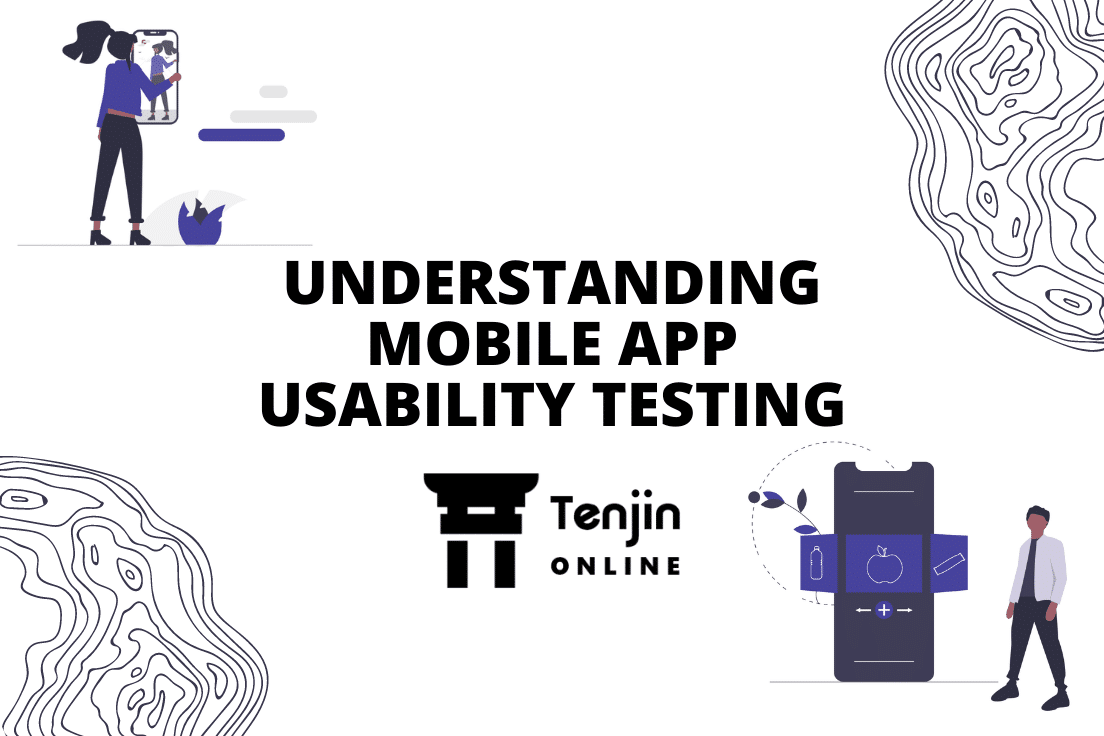
Imagine, if setting an alarm/ sending a text/ making a call or using any other app on the phone is a complex process involving various steps before the user finally gets there? Won’t it just fret the end-users and make them turn to traditional methods? The success of mobile apps is due to the ease and simplicity they offer. Hence, it is extremely important to design the app in a simple, self-explanatory, usable manner that involves not more than one or two steps. Mobile usability is crucial to ensure the users have an easy and enjoyable experience. The effectiveness of mobile usability can be determined by mobile usability testing.
The success of an app does not just lie in how the functional and non-functional parameters perform, rather it also majorly depends on the app’s usability. Hence, it makes validating the usability critical; organizations are focusing on testing the usability to develop an app that offers a great user experience.
Understanding Usability Testing
As usability is one of the parameters that determine the success of the app, organizations are extensively focusing on improving the app’s usability. Mostly, usability testing involves testing the app by giving its control to real-time users and observing the app’s natural behavior, interaction, and reaction. In case of any arising discrepancies, the testers can report the changes to the developers.
The usability testing can be done either by observing the recording of specific sessions with actual users or by bringing a group of multiple people into the lab and tracking their behavior. Usability testing is usually done to ensure that the app will provide an enjoyable experience to end-users.
App usability testing also makes sure that the decisions about app interface design, functionality, or navigation are correct or not. By doing so, emphasize can be laid on the future fixes of the app.
Usability testing helps the overall app development process by improving:
- Efficiency: Users can perform the task with utmost ease
- Effectiveness: Users can complete the required actions effectively and accurately
- Fault Tolerance: Eliminates the occurrence of any errors, thereby, offering an uninterrupted experience
- Easy-to-learn: The easy and self-explanatory app design can make users get familiar with the app and return to it often
Three Considerable Aspects of Usability Testing:
When you conduct mobile testing for your app, you should consider conducting usability testing. Your tests can be moderated, unmoderated, in-person or remote, and exploratory or scripted.
Moderated vs. Unmoderated
When conducting app usability testing, it’s essential to determine whether the test is moderated or not. While performing moderated testing, a moderator guides the participants while conducting usability testing. The moderator is responsible for running the test, and when the test is performed, the participants can probe for more information and ask for follow-up questions. On the other hand, unmoderated testing does not require any direct supervision. Here, the participants can be left free to perform the testing without any external input. In this type of testing, learning is done mostly through recorded sessions.
If you are not sure whether you should use moderated or unmoderated testing, you can use a rule of thumb. Implement moderated testing to investigate the reason behind user behavior; to observe unbiased user behavior, always choose unmoderated testing.
Remote vs. In-Person
To develop the app usability testing, you can also consider whether you want to conduct in-person or remote testing. In the case of remote testing, the participants can join from any comfortable remote location. There are various tools and Cloud services available to conduct remote mobile test automation. While in the case of in-person mobile testing, the participants must come together at a particular location. This is done by observing the participants’ body language and facial expressions to see if the app’s usability is seamless or not. This is quite time-consuming and expensive testing in comparison to remote testing.
If you want to know which model you should prefer to conduct usability testing, you can think of two points. Remote testing can be considered to run tests with a larger group of real-time users across various geographical areas, while in-person testing is conducted with only limited people.
Exploratory vs. Scripted
Exploratory testing encourages the participants to test the app for the same functionality so that the bug can be identified quickly. This means you can identify the bugs that may occur only when the users are practically use the app, it further helps in determining the functionality gap in the app. Conversely, scripted testing is performed by collecting standardized and consistent feedback from the users. Here, the users are provided with a pre-written script while interacting with the app. This approach can be executed in a more controlled and systematic way.
Exploratory testing can be considered to identify potential real-time glitches, while scripted is more suitable to conduct the testing in a pre-specified manner.
Future of Usability Testing
In this era of ever-changing customer expectations, every app development company tries to come up with an exceptional feature/service. Visually appealing products with great usability have become the foremost choice of the customers. Hence, it is important to test the functionality and usability of the app before launch.
As the end-users are constantly looking for apps with easy navigation and seamless usability parameters, companies are investing in usability testing separately to ensure there are no glitches. The future of usability testing looks quite promising with advanced testing solutions being implemented to perform the usability testing. AI and ML will soon mimic the end-users and perform usability testing in real-time to check if the process is flawless or not. Some companies have already started using intelligent solutions, which will advance with time.
Currently, organizations are using moderated, unmoderated, in-person, remote, exploratory, scripted, and Cloud-based solutions using Device Farms to conduct the app usability testing. As the software testing sector is emerging as a separate industry, heavy investments are made to make the software testing technology future-proof. It will be interesting to see how the whole industry is going to reshape by integrating intelligent AI/ ML solutions.
Conclusion
As usability is directly linked to the user experience, app usability testing offers immense scope to the companies to improve their design and business processes. Further, great app usability will increase the number of happy end-users, in turn, helping the organization improve their ROI.
In addition to involving real-world users, there are various usability testing tools that help the app developers to test how efficient the app is in terms of usability. AI will soon replace real-time users and test the app giving the most accurate and consistent results.
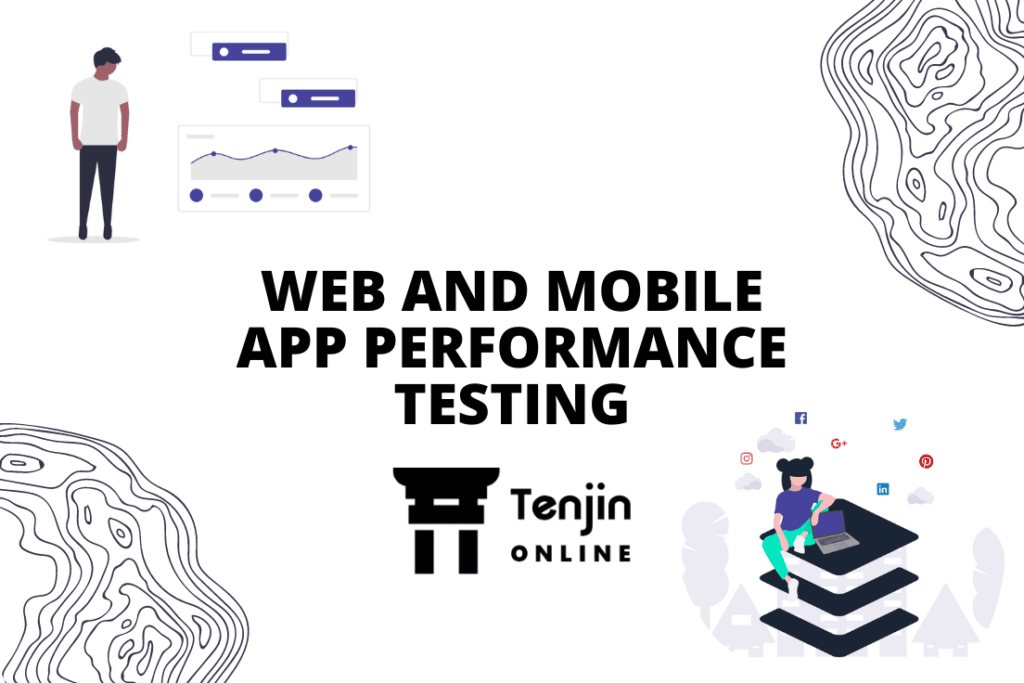
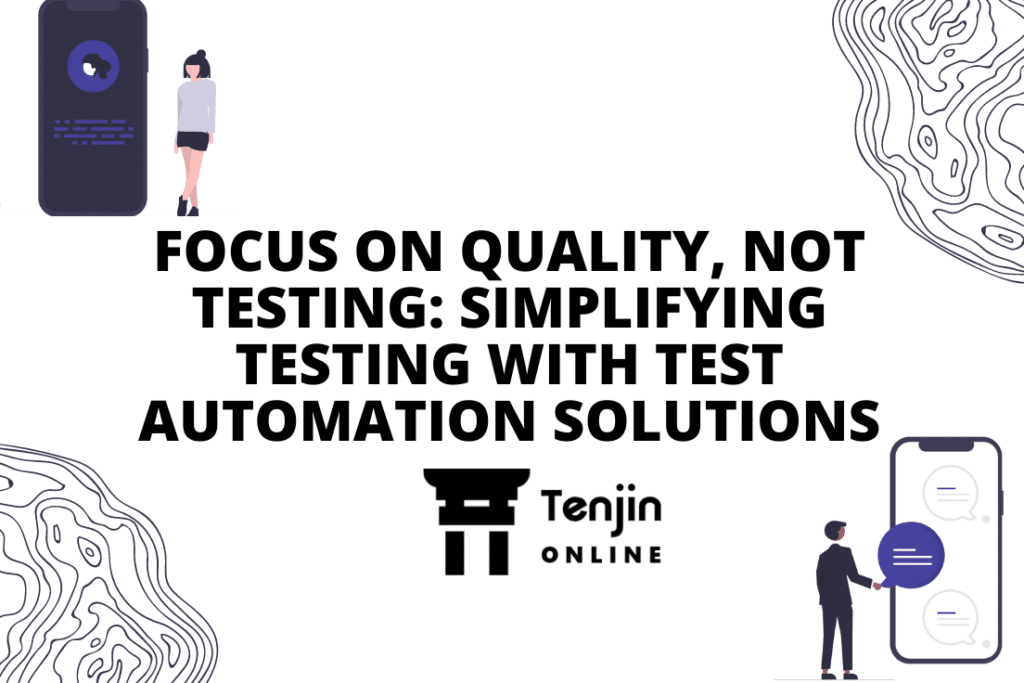
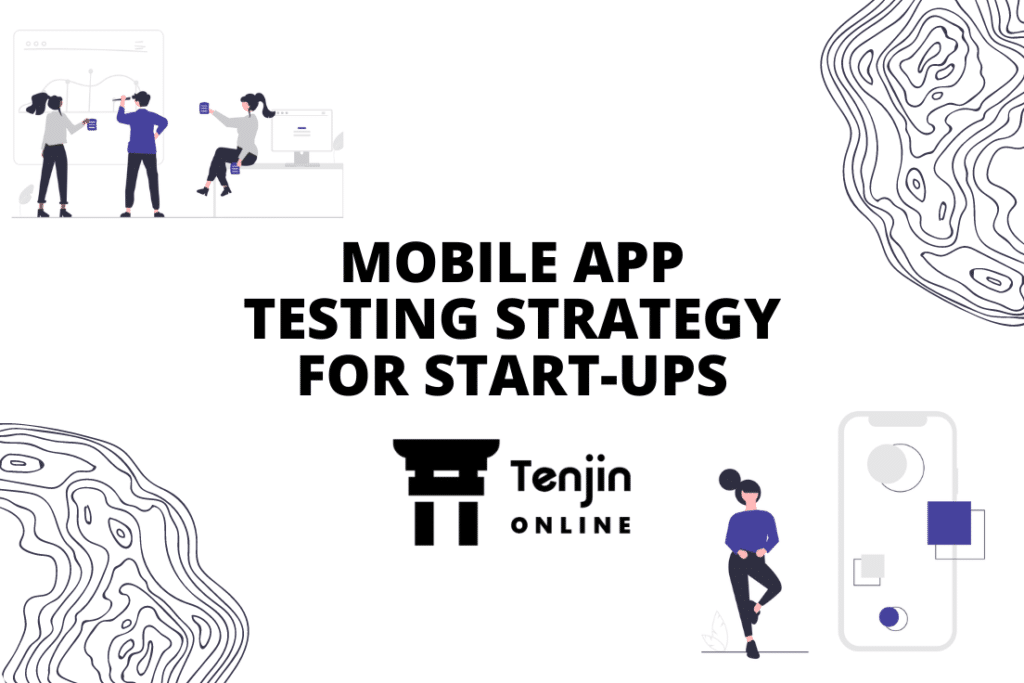
Leave a Reply
You must be logged in to post a comment.