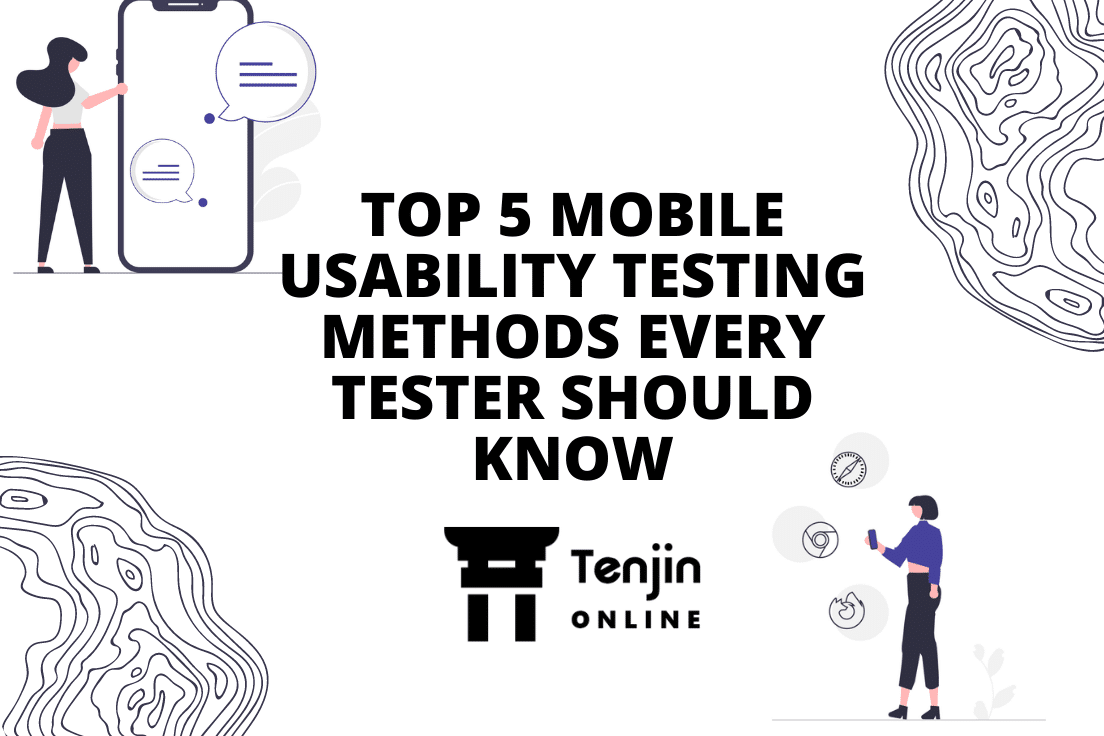
As the dependency on smartphones is increasing at an immense rate, it is important for app development companies to come up with apps of great usability. If the design isn’t simple and user-friendly, the dissatisfied end-users may eventually uninstall the app. App usability is an important aspect that when neglected can lead to losing customers. Hence, organizations are investing heavily in usability testing to ensure there are no glitches and app performs flawlessly in terms of usability.
Usability testing validates an app’s functionality and improves the design process from the end user’s viewpoint. Usability is the key to thriving mobile apps, and it usually involves hiring participants to propose feedback on products or services in exchange for an incentive. Mobile app usability can be performed in various methods, the popular ones are discussed here.
Top 5 usability testing methods
As the app’s usability is of paramount importance in determining the success of the app, the focus on usability testing is also rising. Various methods are implemented to conduct the usability testing, the top 5 are:
Moderated Usability Testing
This type of testing is administered either in-person or remotely by a moderator who directs participants, replies to their queries, and asks follow-up questions throughout the test. A moderated research session allows organizations to have a live session with their participants in real-time. In this session, QA testers are in the same ‘virtual’ space and connect through remote conferencing software such as web conferencing, VoIP, phone, chat, or other virtual methods.
This method improves the test flow and gets more comprehensive results early in the development or prototyping stage of mobile test automation, i.e., when the mobile app is under development and wants reactions to the ideas. There is no point in designing a feature that the target audience will not understand.
Moderated usability testing method helps go deeper into the target audience’s mind and pick up on the details of contributor behavior and feedback. The entire QA and UX researchers’ team can watch a live session in real-time and instantly provide feedback on the results. Hence, to closely monitor the reasoning behind user behavior and thought processes.
- The average time for this type of testing is 1-2 hours
- The average number of participants involved is 3-5
- The average cost is approximately $300-$600
Unmoderated Usability Testing
In this type of usability testing, the participants complete predetermined activities alone, without any additional instructions or interference from the moderator. Unmoderated usability testing is a quick and cheap way to collect data concerning the target audience and is perfect for testing users’ natural context when navigating an app.
The contributor decides when and where they would like to complete the test, and the testers can view this session later through recording. It is most suitable for quantitative testing to run extensive sample studies because unmoderated testing requires little or almost no supervision.
It is best to run this usability test to gather feedback quickly, and user testing contributors can often complete it on the same day! Testers must ensure that every test instruction is explicit as the trial takes place remotely. Furthermore, moderators can complete additional tasks while contributors perform their structured exercises.
- The average time for this type of testing is 20-30 minutes
- The average number of participants involved is 5-10
- The average cost is approximately $200-$300
Guerrilla Testing
This type of usability testing is the simplest as it involves going into a public place such as a mall, coffee shop, or supermarket to ask people about their thoughts on the app prototype. The participants are usually chosen randomly in exchange for small rewards such as gift cards or coupons.
It takes place among a wide range of people who do not have a previous history with a product, and it is a quick way to collect large amounts of qualitative results. It allows brand exposure at relatively low cost and less formal settings.
In Guerrilla testing, there is no need to recruit participants, the UI/UX team members can conduct ‘ad-hoc’ research and better understand the functionality and design during the mobile test automation lifecycle. However, it is best to use this type of usability test in the early stages of product development or when dealing with tangible application design.
- The average time for this type of testing is 10-15 minutes
- The average number of participants involved is 6-12
- The only cost involved is rewards or gift cards, which can be anything from a cup of coffee to a $5 free shopping gift
Lab Usability Testing
As the name suggests, the Lab usability test asks participants to complete detailed tasks instructed by a trained moderator while inside a usability testing lab on mobile devices/computers. This purposely prepared laboratory will have two rooms separated by a one-way mirrored window.
Moderators observe test participants through tasks, ask them questions, obtain suggestions, and reply to their feedback in real-time. Stakeholders and other team members are also present and record the session for further review and analysis afterwards.
This usability test delivers standardized quality control for each test in mobile test automation and will help investigate customers’ pain points.
- The average time for this type of testing is 20-30 minutes
- The average number of participants involved is 8-12
- The average cost is approximately $500
Card Sorting
In this type of usability testing, participants can demonstrate how they expect your website to look in its layout and navigation. It helps developers understand whether the product design is intuitive and easy-to-use by nature. Also, it helps to prioritize content and features in the user interface.
The technique is relatively straightforward, where participants have to sort virtual cards that represent various segments in the app’s navigation. For instance, a participant can place cards with words like content and infographics within the website contact section.
This method helps to uncover missing or unnecessary features from apps layout or navigational structure. It allows understanding how your customers organize certain products or services into categories.
- The average time for this type of testing is 20-30 minutes for sorting 30-50 cards
- The average number of participants involved is 12-15
- The average cost is approximately $30-$70 per participant
Conclusion
App usability is directly linked to user experience; hence, usability testing is of great importance. It offers huge scope to organizations to improve their UX design, incorporate easy navigation, and streamline the business process. A seamless usability experience will retain the existing users and attract new users, which will help in creating a higher brand value and improve the ROI metric.
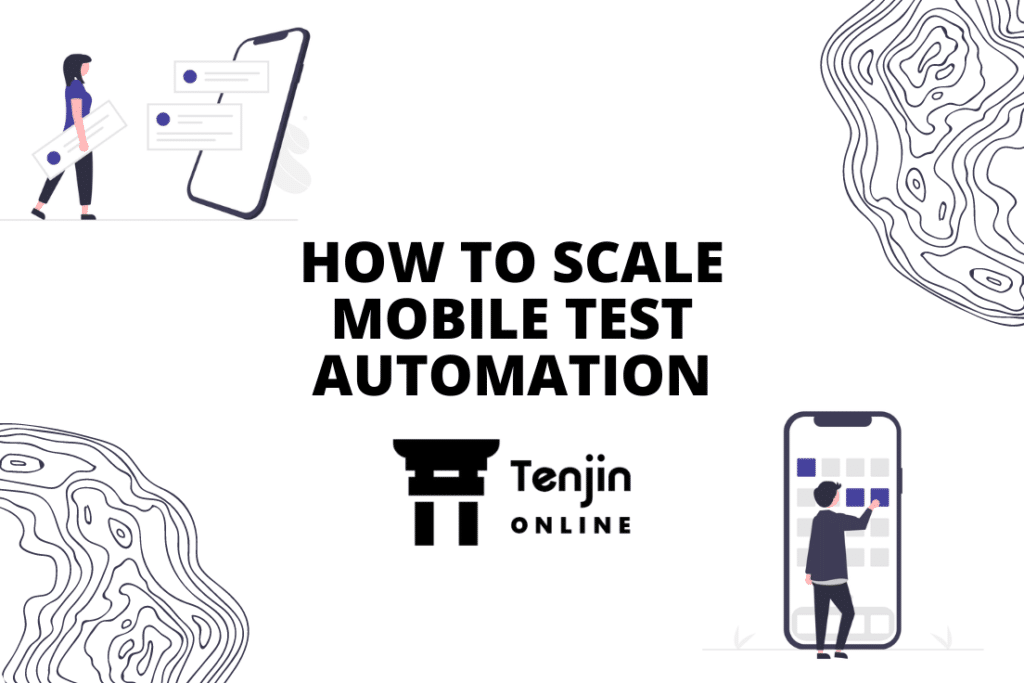
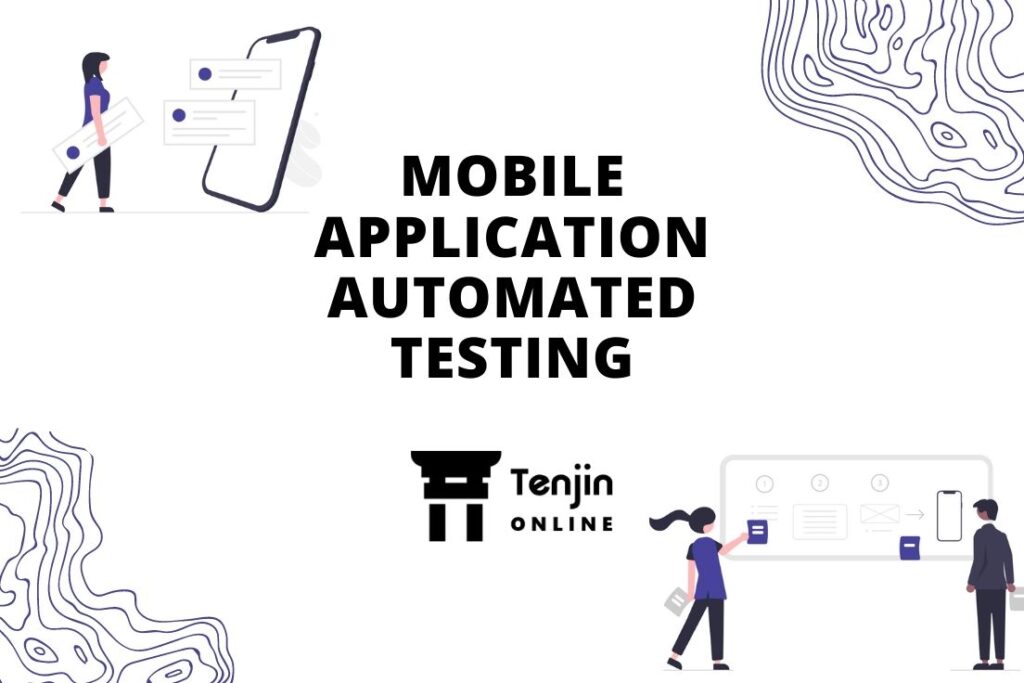
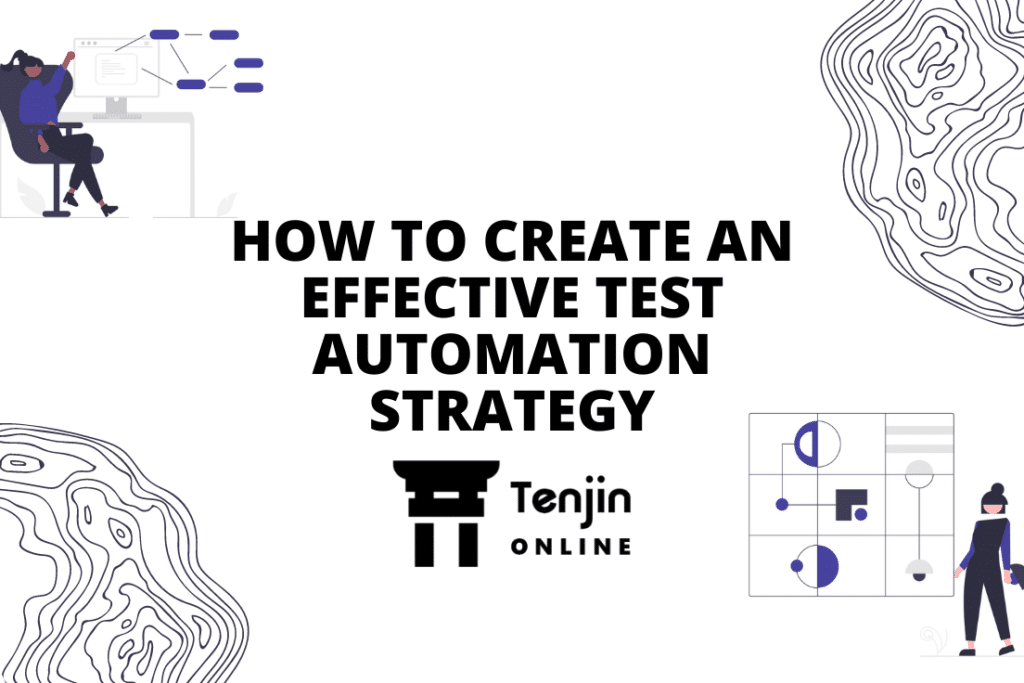
Leave a Reply
You must be logged in to post a comment.