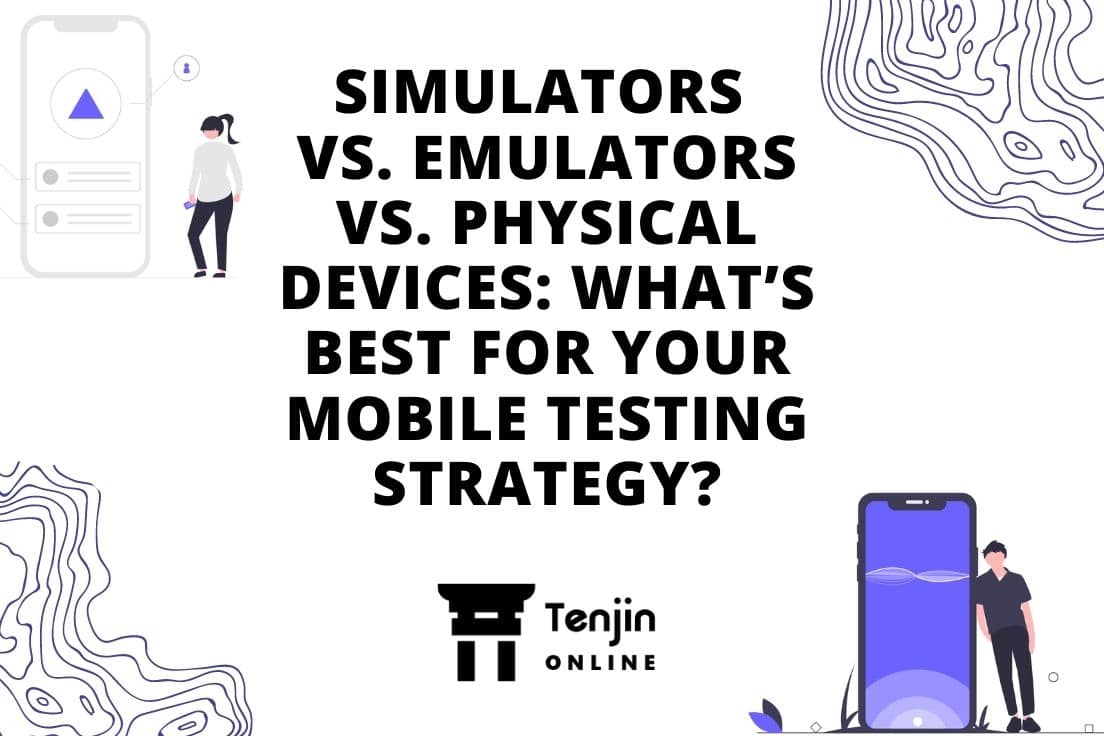 App testing is of paramount importance! One cannot develop a mobile app and release it to the market directly; it must undergo an elaborate testing process to identify any errors or discrepancies and resolve them before finally launching it. Testing should also ensure that app behavior is consistent across different devices for a better user experience. One of the crucial parts of testing an app is choosing the device on which the test will be run.
App testing is of paramount importance! One cannot develop a mobile app and release it to the market directly; it must undergo an elaborate testing process to identify any errors or discrepancies and resolve them before finally launching it. Testing should also ensure that app behavior is consistent across different devices for a better user experience. One of the crucial parts of testing an app is choosing the device on which the test will be run.
The mobile device market is massive with devices of various OS versions, configuration, UI/UX, screen size, screen resolution, etc. Choosing the right device for testing an app, considering the diverse market, becomes complex and highly challenging. However, the success of the app is determined based on how well it performs on all devices. Based on the mobile testing strategy you consider, there are three device options available – simulators, emulators, and real device testing. Simulators and emulators are both virtual devices that imitate the functioning of a real device by recreating operational situations based on the prospective users’ actions. Whereas real devices are the actual devices that check the operation and functionalities of mobile applications in real scenarios. Simulators/emulators are cheaper when compared to physical devices.
Simulator/Emulators and Their Challenges
Simulator and emulator both are virtual devices that mimic most of the features of physical devices. The simulator simulates the internal behavior of the device, and the emulator emulates hardware, software, and operating characteristics. The simulator is written in a high-level language and performs faster than an emulator. On the other hand, an emulator is written in machine-level assembly language and is more suitable for the debugging process. Since these virtual devices offer a better option of debugging and understanding the internal device behavior, they are most suitable for the initial stages of app development. They help to test the frequent changes made during the development stage and help the developer to run the cycles faster and efficiently.
Simulator and emulator cannot mimic some of the features such as physical device battery, camera, messages, incoming calls, memory usage, etc. They are a good choice for unit testing. You can test the general performance of the mobile application in less time; but for further stages of testing such as integration testing, system testing, performance testing, regression testing, etc., you will require physical devices to check any specific feature. Simulators/Emulators testing often gives false positive and negative testing results too.
Stimulators and emulators are used interchangeably, however, they differ from each other in many ways. Emulators target the device hardware, software, and OS, while simulators target the internal behavior of the device. Emulators are provided by device manufacturers, while simulators are provided by device manufacturers and other companies. Emulators are most suitable for debugging, while simulators are not. Emulators are slower due to binary translations involved, simulators are faster as no binary translations are involved. Hence, when an organization decides to implement a virtual device for testing, it is wise to use an optimum combination of both, instead of using just the emulators or simulators alone.
Challenges faced while using emulators/stimulators
- Not all the emulator/simulator supports the complete range of mobile applications
- The emulator/simulator is suitable for certain types of functional test case executions and cannot test the app performance and network security in real-world scenarios
- They are suitable for testing performance in shorter development cycles; however, they cannot validate the performance of the application for a longer duration
- The initial setup of stimulators and emulators are time consuming and expensive
- Emulators cannot test scenarios involving default phone functionalities like battery overheating/drainage
- Apps may run slightly different on emulators and stimulators while compared to real-world devices
- Emulators may support only certain OS versions, and simulator results may differ due to incomplete data available
Physical Devices and Its Challenges
Physical devices give access to check how mobile applications appear and work in real-time and high traffic volume. Real device testing is done after the complete development of a mobile application. Different tests are performed on most physical devices such as iOS, Android phones, tablets, iPads, etc., to check if the application is working as per the expectations. Real device testing allows testers to perform precisely the same as a physical device. Real device testing is more concise, accurate, and user-specific. Therefore, performance testing, sanity testing, smoke testing, functional testing, and regression testing give accurate results with physical devices. You can also perform sanity testing and smoke testing on physical devices and carry out regression testing on simulators.
Testing on real-world devices is an important area that tests application behavior on devices, network density, user interaction in the real world, battery stats, and multiple networks like 3G, 4G, Wi-fi, etc. It is almost impossible to develop a real-world testing environment in a test lab for testing real-world scenarios. Physical devices are most capable of handling beta testing as compared to simulators/emulators.
Testing on physical devices is costly as compared to simulator-based testing and emulator-based testing. Also, the debugging process is not easy on physical devices. Capturing step-by-step screenshots while debugging is much more efficient in emulator-based testing.
Challenges faced while using real devices
- The real devices are expensive; hence, it is not a feasible option to use real device under strict budget constraints.
- The mobile device market is massive, with the wide range of brands, OS versions, screen size, resolution, configuration etc., it becomes difficult to arrange all the mobile devices available for testing. Further, the maintenance of these devices also requires huge investment.
- Real devices are not suitable for testing during initial stage of app development cycle as it is difficult to connect them to integrated development environment (IDE), and it may lead to huge problems for debugging.
- The OS version fragmentation rates are increasing in both Android and iOS systems, hence, testing across devices of all OS version is difficult.
- Maintaining the testing sets is challenges on real devices as you’ll have to update all the devices periodically, which is also time-consuming.
The Best Mobile Testing Strategy
Both Simulator/Emulator and Physical Devices have their advantages and disadvantages. Some of the essential points to consider while choosing between them are as follows:
- A combination of simulator-based testing/ emulator-based testing and real device testing is best for mobile testing strategy.
- Real device testing can be done via VMs, physical device lab, or third-party Cloud services.
- Hosting real device testing in a secure Cloud allows testing of more than one device at a time which is cost-effective.
- Human observation is essential in any type of testing. Hence, only simulator-based testing/ emulator-based testing is not sufficient.
- Simulators/emulators can imitate closely but cannot perform exactly like physical devices. This is because they cannot account for every single feature, environment factor, or user action.
- Real device testing addresses a broader range of client issues.
- Real device testing is more accurate as compared to simulator/emulator testing. Hence, it always gives accurate results.
Which one is better?
After discussing the benefits and limitations of simulators, emulators, and physical devices, it can be concluded that an optimum combination of both simulator/emulator and physical devices is required for the mobile testing strategy. Neither simulator/emulator testing nor real device testing alone is sufficient for mobile testing strategy. Simulator-based testing/emulator-based testing is suitable for the initial stages of application development.
However, organizations will require physical devices for real device testing before sending the application for production. Organizations should prepare a plan and carefully determine the number of physical devices required for different stages of testing.
Use simulators/emulators during the coding process for quick debugging and actual physical devices for performing sanity testing, smoke testing, performance, interoperability, network feasibility, and regression testing. As an emerging trend, developers use emulators during the development phase for fast execution, whereas physical devices are used during the testing phase for quality assurance.
Use virtual mobile testing tools rather than buying new mobile handsets to save cost. It is available on an hourly basis. Virtual mobile testing tools allow developers to test applications on a wide range of physical devices that are geographically located worldwide by using different mobile networks.
Why Tenjin Online for app testing?
Tenjin Online is a multi-tenant SaaS-based test automation solution for mobile apps, which supports both Android and iOS versions. It runs effortlessly on any existing software platform and allows the user to test it by automatically scanning through the pages with no human intervention. Tenjin Online is the ideal app testing platform for your organization to conveniently handle test management, test execution, and defect management. It can be easily installed on-premises of the organizations or a remote server even without a server farm. Most importantly, the platform doesn’t require any critical configuration, and test can be easily executed anytime.

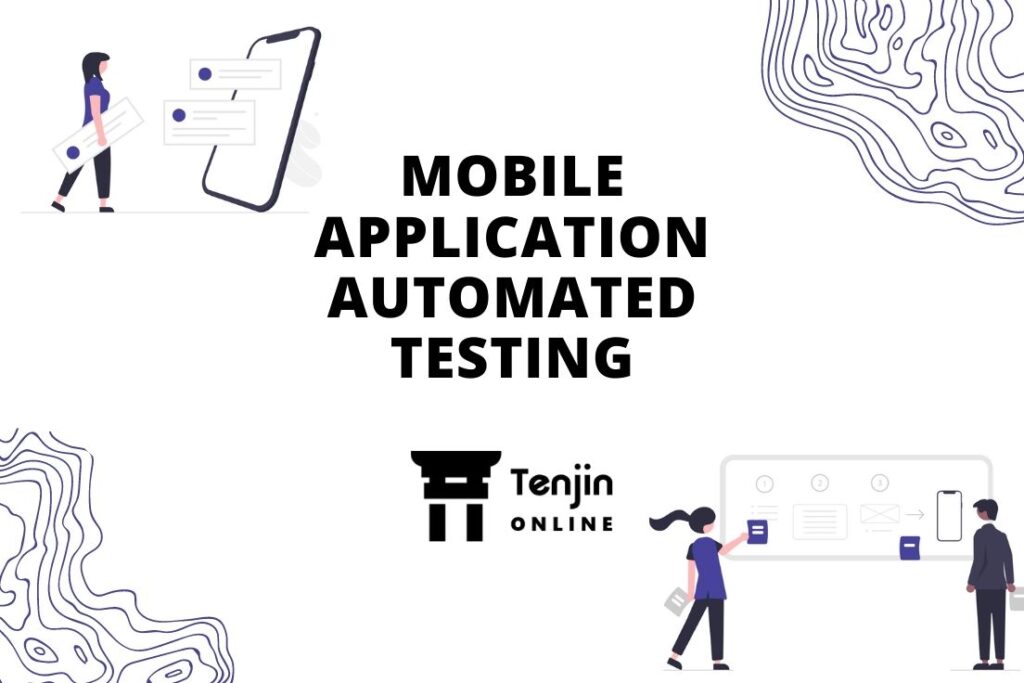
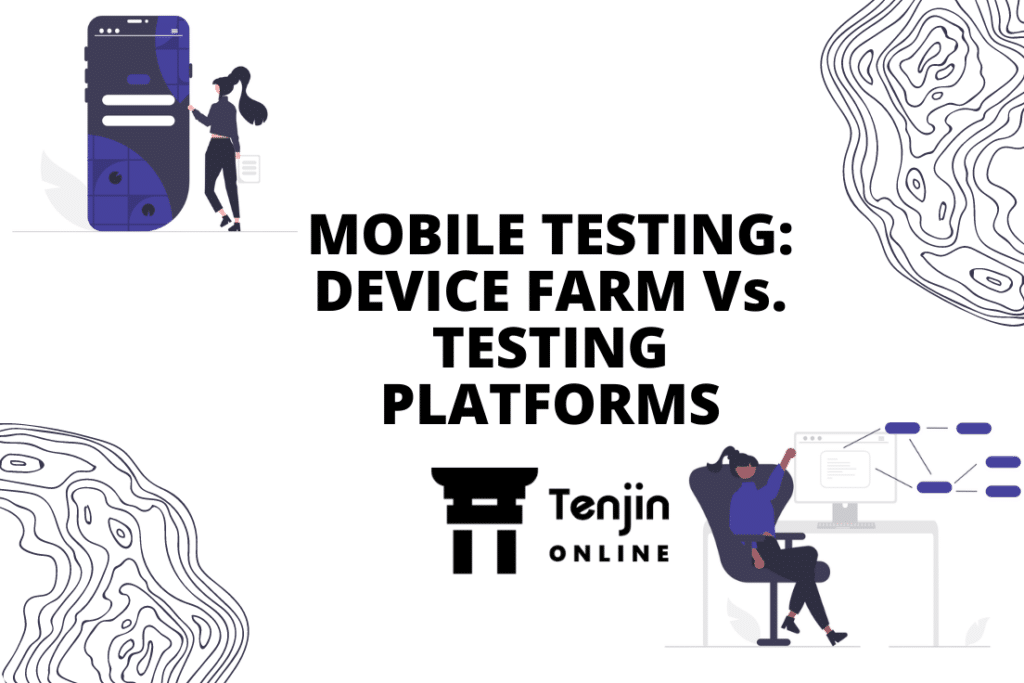
Leave a Reply
You must be logged in to post a comment.